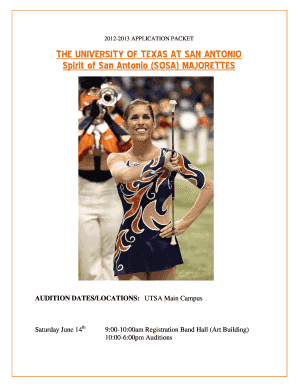
Get Sample Application For Majorette Form
How it works
-
Open form follow the instructions
-
Easily sign the form with your finger
-
Send filled & signed form or save
How to fill out the Sample Application For Majorette Form online
Completing the Sample Application For Majorette Form online is a straightforward process that requires careful attention to detail. This guide aims to provide you with a step-by-step approach to ensure that your application is filled out accurately and submitted successfully.
Follow the steps to fill out your application seamlessly.
- Press the ‘Get Form’ button to access the Sample Application For Majorette Form and open it in your preferred online document editor.
- Begin by entering your personal information in the designated fields. This includes your full name, age or date of birth, and contact details such as your home and cell phone numbers.
- Provide your current address along with your city, state, and zip code. Additionally, fill in your email address and height and weight measurements as requested.
- Complete the medical insurance section by providing the name of your insurance provider and your policy number.
- Next, include your parent or guardian's names and their contact information, along with any major injuries or health issues you may have.
- In the school information section, indicate the school you are currently attending and whether you have prior experience as a twirler, including the number of years.
- Fill in your college year status, major or minor, last semester GPA, and overall GPA, along with your UTSA ID number.
- List any additional schools you may be attending in the fall, and include any scholastic honors or extracurricular activities as requested.
- Provide further details regarding your shoe size, t-shirt size, pant size, and sports bra size in the additional information section.
- Answer questions regarding your experience as a twirler and your motivation for wanting to join the UTSA Majorettes.
- Read and acknowledge the certification statement by signing the form and providing the date.
- Finally, review all entered information for accuracy. Once completed, save your changes and choose to download, print, or share your application form as needed.
Complete your application online today and take the first step towards joining the UTSA Majorettes!
Filling out a Sample Application For Majorette Form can seem daunting, but it is straightforward. Start by gathering all the necessary details such as your personal information and any relevant experience. Next, carefully follow the prompts on the form, ensuring accuracy and completeness. If you need guidance, you can access valuable resources on the uslegalforms platform to make the process easier and more efficient.
Industry-leading security and compliance
-
In businnes since 199725+ years providing professional legal documents.
-
Accredited businessGuarantees that a business meets BBB accreditation standards in the US and Canada.
-
Secured by BraintreeValidated Level 1 PCI DSS compliant payment gateway that accepts most major credit and debit card brands from across the globe.


