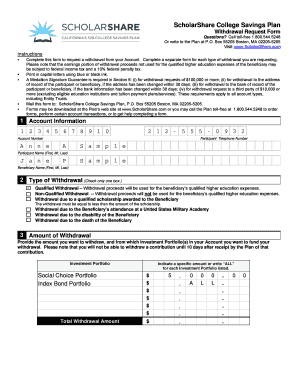
Get Scholarshare Withdrawal
How it works
-
Open form follow the instructions
-
Easily sign the form with your finger
-
Send filled & signed form or save
How to fill out the ScholarShare Withdrawal online
Navigating the ScholarShare Withdrawal form can be straightforward when you understand each section. This guide provides clear, step-by-step instructions to ensure you can effectively complete your request for a withdrawal from your account.
Follow the steps to successfully complete the ScholarShare Withdrawal form.
- Click ‘Get Form’ button to obtain the form and open it in your chosen online editor.
- Fill in your account information in Section 1. This includes your account number and the names and contact details of the participant and beneficiary. Ensure accuracy to avoid processing delays.
- In Section 2, select the type of withdrawal you wish to make by checking only one box. Options include qualified withdrawals for higher education expenses or non-qualified withdrawals for other purposes.
- Proceed to Section 3 and specify the amount you are withdrawing from your account. Indicate the specific amount for each investment portfolio or select 'ALL' as appropriate.
- If you choose to set up systematic withdrawals in Section 4, select the frequency and month(s) for these transactions. You can also specify the date(s) for these withdrawals.
- In Section 5, designate the recipient of the funds by checking the appropriate box and indicating the form of payment, whether by electronic funds transfer or check. Provide the required details for your selected recipient.
- Finally, complete Section 6 by signing and dating the form to certify the accuracy of the information provided. If applicable, ensure that your Medallion Signature Guarantee is included.
- After completing the form, review all entries for accuracy. You may then choose to save changes, download the completed form, print it, or share it as needed.
Ensure your withdrawals are processed smoothly by completing your ScholarShare Withdrawal form online today.
When handling Scholarshare Withdrawals, it’s essential to accurately report your 529 withdrawals on your tax forms. Generally, you will need to complete IRS Form 1099-Q, which details the amounts withdrawn from your 529 plan. Keep in mind, you should also track how funds are used, since distributions for qualified educational expenses are not taxable. For further assistance in reporting, consider using the tools available through US Legal Forms to ensure your compliance.
Industry-leading security and compliance
-
In businnes since 199725+ years providing professional legal documents.
-
Accredited businessGuarantees that a business meets BBB accreditation standards in the US and Canada.
-
Secured by BraintreeValidated Level 1 PCI DSS compliant payment gateway that accepts most major credit and debit card brands from across the globe.


