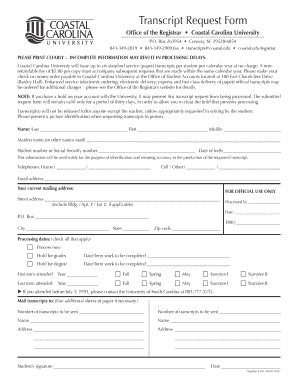
Get Coastal Carolina Student Accounts Form
How it works
-
Open form follow the instructions
-
Easily sign the form with your finger
-
Send filled & signed form or save
How to fill out the Coastal Carolina Student Accounts Form online
Filling out the Coastal Carolina Student Accounts Form online is a straightforward process that allows students to request their academic transcripts efficiently. This guide will provide step-by-step instructions to help you complete the form accurately and avoid processing delays.
Follow the steps to successfully complete the form online.
- Click ‘Get Form’ button to obtain the form and open it in the editor.
- Begin by entering your personal information clearly. Fill in your last name, first name, and middle name as requested. If applicable, include your maiden name or any other names you have used.
- Provide your student number or Social Security number and your date of birth. This information is essential for accurate identification and processing of your transcript request.
- Input your telephone number, including your home and cell phone numbers, followed by your email address for any correspondence related to your transcript request.
- Fill out your current mailing address, ensuring that you include all relevant information such as building, apartment number, or lot number if applicable.
- Select your processing preferences by checking the appropriate boxes for immediate processing, holding for grades, or holding for degree. Be sure to specify the date or term if you choose to hold your request.
- Indicate your first and last terms attended, specifying the year and the term (Fall, Spring, May, Summer I, or Summer II). This ensures the registrar can locate your records accurately.
- Indicate how many transcripts you want sent and provide the names and addresses of the recipients. Use additional sheets if necessary.
- Sign and date the form to authorize the request. Your signature is important for verification purposes and must be included before submission.
- After filling out all the required fields, save your changes, then download or print the form for submission. Ensure all information is accurate to avoid delays.
Complete your Coastal Carolina Student Accounts Form online today for prompt processing of your transcript request.
Related links form
A student account is a financial record that tracks tuition fees, charges, and payments made by a student. It provides important details on your financial standing and allows you to manage your expenses. Completing a Coastal Carolina Student Accounts Form is essential because it helps streamline the process of setting up your account and ensures you receive timely notifications regarding your financial obligations.
Industry-leading security and compliance
-
In businnes since 199725+ years providing professional legal documents.
-
Accredited businessGuarantees that a business meets BBB accreditation standards in the US and Canada.
-
Secured by BraintreeValidated Level 1 PCI DSS compliant payment gateway that accepts most major credit and debit card brands from across the globe.


