Loading
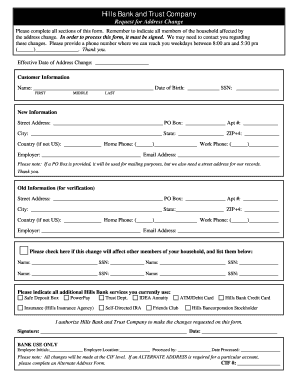
Get Change Of Address Form - Hills Bank And Trust Company
How it works
-
Open form follow the instructions
-
Easily sign the form with your finger
-
Send filled & signed form or save
How to fill out the Change Of Address Form - Hills Bank And Trust Company online
Filling out the Change Of Address Form for Hills Bank And Trust Company online ensures that your banking information is updated efficiently and accurately. This guide will walk you through each step to help ensure a smooth process as you update your address.
Follow the steps to complete the Change Of Address Form online.
- Press the ‘Get Form’ button to obtain the Change Of Address Form and open it in your preferred document editor.
- Begin filling out the Customer Information section. Provide your full name, date of birth, and social security number. Ensure all information is accurate.
- In the New Information section, enter your new street address, PO Box (if applicable), apartment number, city, state, ZIP+4, and country (if not US). Include your home and work phone numbers, employer name, and email address. Remember that a street address is required even if you provide a PO Box.
- Next, complete the Old Information section to verify your previous address details. Fill in the previous street address, PO Box (if applicable), apartment number, city, state, ZIP+4, and country (if not US), along with your previous home and work phone numbers, employer name, and email address.
- If applicable, indicate that the address change will affect other members of your household by checking the provided box and listing each affected individual's name and social security number.
- In the final section, indicate which Hills Bank services you currently use by selecting from the listed options.
- Sign and date the form to authorize Hills Bank and Trust Company to make the requested changes.
- Once you have completed the form, review all information for accuracy, then save your changes, download, print, or share the form as needed.
Complete your Change Of Address Form online to ensure your banking information is up-to-date.
To write a letter for changing your address at Hills Bank and Trust Company, start by including your account number, current address, and the new address. Write a brief statement requesting the address change, and note that you are completing the required Change Of Address Form. Maintain a polite and clear tone throughout your letter.
Industry-leading security and compliance
US Legal Forms protects your data by complying with industry-specific security standards.
-
In businnes since 199725+ years providing professional legal documents.
-
Accredited businessGuarantees that a business meets BBB accreditation standards in the US and Canada.
-
Secured by BraintreeValidated Level 1 PCI DSS compliant payment gateway that accepts most major credit and debit card brands from across the globe.


