Loading
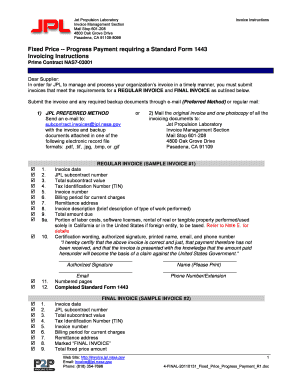
Get Draw Invoice
How it works
-
Open form follow the instructions
-
Easily sign the form with your finger
-
Send filled & signed form or save
How to fill out the Draw Invoice online
This guide provides clear and supportive instructions for users on how to fill out the Draw Invoice online. By following these steps, users can ensure that their invoices meet all the necessary requirements for timely processing.
Follow the steps to fill out your Draw Invoice efficiently
- Click ‘Get Form’ button to obtain the Draw Invoice form and open it in your preferred editor.
- Begin by entering the invoice date in the designated field. This date should reflect the day you are submitting the invoice.
- Next, input the JPL subcontract number, which is essential for identifying your contract.
- Enter the total subcontract value to provide a summary of the contract amount.
- You will need to include your Tax Identification Number (TIN) in the appropriate field for tax purposes.
- Assign an invoice number for tracking and reference. It is important that this number is unique for each invoice submitted.
- Fill in the billing period that covers the current charges being invoiced. Ensure that this period aligns with your work completion dates.
- Input the remittance address where payments should be sent. This is typically your organization's billing address.
- Provide a brief description of the type of work performed. This description should be clear and concise.
- Specify the total amount due for payment on this invoice.
- If applicable, detail any portion of labor costs, software licenses, or other costs that are subject to tax, specifying which jurisdiction applies.
- Include the certification wording with your authorized signature. Clearly print your name, email, and contact number for reference.
- Ensure that pages are numbered and that you include the completed Standard Form 1443, if it applies to your invoice type.
- Review all entered information for accuracy. Once satisfied, save the changes made to the form.
- Download, print, or share the completed invoice as necessary to maintain records or send to the relevant recipients.
Complete your Draw Invoice online today to ensure timely processing of your payments.
A draw on an invoice refers to an amount that is being requested for payment against a larger project. It is typically represented as a specific line item detailing the amount owed for work completed to date. Recognizing how to handle draws on invoices helps both contractors and clients maintain clarity and manage expectations regarding payment schedules.
Industry-leading security and compliance
US Legal Forms protects your data by complying with industry-specific security standards.
-
In businnes since 199725+ years providing professional legal documents.
-
Accredited businessGuarantees that a business meets BBB accreditation standards in the US and Canada.
-
Secured by BraintreeValidated Level 1 PCI DSS compliant payment gateway that accepts most major credit and debit card brands from across the globe.


