Loading
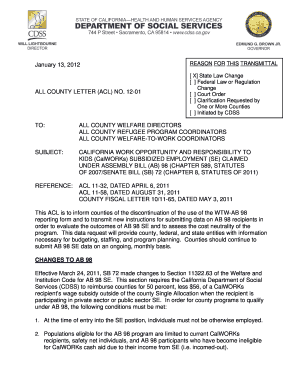
Get 12-01.pdf. Letterhead For Dss With Seal
How it works
-
Open form follow the instructions
-
Easily sign the form with your finger
-
Send filled & signed form or save
How to fill out the 12-01.pdf. Letterhead For DSS With Seal online
This guide will assist you in effectively completing the 12-01.pdf. Letterhead For DSS With Seal form online. By following these clear and structured instructions, you will ensure that all necessary information is accurately captured and submitted.
Follow the steps to complete the form online.
- Click the ‘Get Form’ button to obtain the form and open it in the editor.
- Review the letterhead and ensure that all required information is current and accurate, including the date and the specific naming of the department.
- In the section for 'Reason for this Transmittal,' select the applicable checkbox to indicate the reason for sending the document, such as state law changes.
- Fill in the recipient details, including the names of all county welfare directors and relevant personnel.
- Under the subject section, clearly state the title referencing California Work Opportunity and Responsibility to Kids (CalWORKs) and any pertinent legislative references.
- After filling out necessary fields, review your entries to ensure accuracy and completeness.
- Once all sections are complete, save changes made to the document. You can then download, print, or share the filled form as needed.
Complete your documents online with confidence and ease!
Industry-leading security and compliance
US Legal Forms protects your data by complying with industry-specific security standards.
-
In businnes since 199725+ years providing professional legal documents.
-
Accredited businessGuarantees that a business meets BBB accreditation standards in the US and Canada.
-
Secured by BraintreeValidated Level 1 PCI DSS compliant payment gateway that accepts most major credit and debit card brands from across the globe.


