Loading
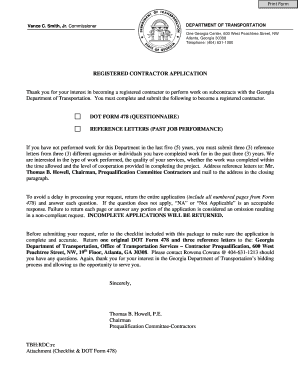
Get Form 478
How it works
-
Open form follow the instructions
-
Easily sign the form with your finger
-
Send filled & signed form or save
How to fill out the Form 478 online
This guide provides a comprehensive overview of how to fill out the Form 478 online. It aims to assist users in navigating the form efficiently while ensuring all necessary information is accurately provided.
Follow the steps to successfully complete the Form 478 application.
- Click ‘Get Form’ button to access the document and open it in the editor.
- Begin filling out the contractor information on page 1. Ensure you provide the company's full name, the state of registration, and mailing/shipping addresses. Also, include the Federal Employer Identification Number (FEIN) and indicate your entity’s organizational structure.
- On pages 2 and 3, select the primary work class/code that best describes your business and any secondary work classes/codes as applicable. Additionally, specify the geographic area where you commonly perform work.
- If you are an electrical contractor, complete page 4 with the required licensing details, including your electrician’s name and license number, and indicate your years of experience in relevant areas.
- On pages 5 and 6, provide the names and experiences of your company's key personnel. Address each concern noted on page 6 with responses of 'YES,' 'NO,' or 'NA.'
- For the past job performance section on page 7, document contracting agency names, job locations, types of work, and contract amounts. If applicable, subcontractors should state the prime contractor's name and respond to specific questions regarding project completions.
- Complete the fixed assets section on pages 8, 9, and 10 by itemizing all fixed assets at book value. Include necessary details such as quantity, description, and age of the items. If you do not own equipment, a lease/rental agreement must be submitted.
- Fill in the claims, liquidated damages, and insurance sections on pages 11 and 12. Ensure that an authorized officer signs and provides their title as required.
- Complete page 13 for entity officers and corporate information. This page must include names and titles of personnel authorized to sign contracts on behalf of the company. It also must be signed and notarized, and corporations should affix their seal.
- Before submission, review your application against the included checklist to ensure completeness. Save any changes made, and prepare to download or print the completed Form 478 for submittal.
Start completing your Form 478 online today to streamline your contractor registration process.
For a North Carolina corporate tax extension, you would use Form CD-419, which allows you to request more time for filing your corporate tax return. Make sure to submit this form by the original due date of the return to avoid penalties. If you are looking for more information on tax forms and extensions, US Legal Forms is a valuable resource that can streamline your filing process.
Industry-leading security and compliance
US Legal Forms protects your data by complying with industry-specific security standards.
-
In businnes since 199725+ years providing professional legal documents.
-
Accredited businessGuarantees that a business meets BBB accreditation standards in the US and Canada.
-
Secured by BraintreeValidated Level 1 PCI DSS compliant payment gateway that accepts most major credit and debit card brands from across the globe.


