Loading
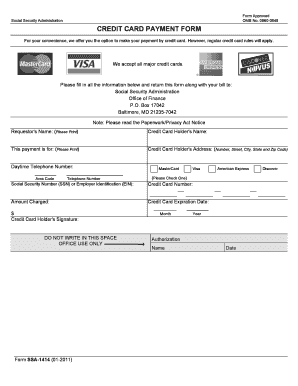
Get Form 1414
This website is not affiliated with any governmental entity
How it works
-
Open form follow the instructions
-
Easily sign the form with your finger
-
Send filled & signed form or save
How to fill out the Form 1414 online
Filling out the Form 1414 online allows users to conveniently make payments to the Social Security Administration using a credit card. This guide provides clear, step-by-step instructions to assist you in completing the form accurately and efficiently.
Follow the steps to successfully complete the Form 1414 online.
- Click the ‘Get Form’ button to access the credit card payment form and open it in your preferred online editor.
- Begin by entering your name in the 'Requestor's Name' field. This should be printed clearly for easy reading.
- In the 'Credit Card Holder's Name' section, provide the full name of the individual responsible for the credit card payment.
- Indicate what this payment is for in the provided section by printing the details clearly.
- Fill in the 'Credit Card Holder's Address' by including the number, street, city, state, and zip code.
- Enter your daytime telephone number, including the area code, in the designated field.
- Select the type of credit card you are using by checking the appropriate box for MasterCard, Visa, American Express, or Discover.
- Input the 'Social Security Number (SSN)' or 'Employer Identification Number (EIN)' in the appropriate field.
- Enter the 'Credit Card Number' carefully to avoid processing errors.
- Specify the 'Amount Charged' that you wish to be processed.
- Indicate the 'Credit Card Expiration Date' by selecting the month and year.
- Finally, provide your signature in the 'Credit Card Holder's Signature' area to authorize the transaction.
- After completing all sections of the form, you can save changes, download, print, or share the form as required.
Complete your payment by filling out the Form 1414 online today.
Filing a motion step by step involves several key actions. First, draft your motion, clearly stating what you are requesting. Then, complete Form 1414 if you are seeking to waive any fees. After that, file your motion with the court clerk, serve copies to all relevant parties, and await a response from the court. This structured approach will help you navigate the legal process effectively.
Industry-leading security and compliance
US Legal Forms protects your data by complying with industry-specific security standards.
-
In businnes since 199725+ years providing professional legal documents.
-
Accredited businessGuarantees that a business meets BBB accreditation standards in the US and Canada.
-
Secured by BraintreeValidated Level 1 PCI DSS compliant payment gateway that accepts most major credit and debit card brands from across the globe.


