Loading
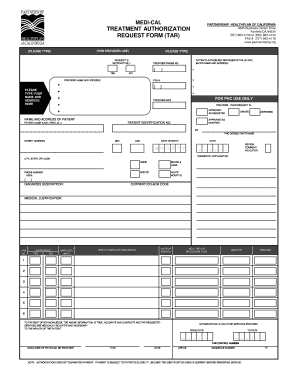
Get Phc Tar Form
How it works
-
Open form follow the instructions
-
Easily sign the form with your finger
-
Send filled & signed form or save
How to fill out the Phc Tar Form online
Filling out the Phc Tar Form online is an essential step for healthcare providers seeking treatment authorization requests. This guide provides a clear, step-by-step approach to help users accurately complete the form, ensuring all necessary information is submitted correctly.
Follow the steps to complete the Phc Tar Form
- Click ‘Get Form’ button to obtain the form and open it in the editor.
- Begin by entering the request details at the top of the form. Indicate if the request is retroactive by selecting 'Yes' or 'No'.
- Fill in the provider name and address fields, ensuring all information is typed clearly.
- If applicable, enter the name and address of the patient's authorized representative.
- Next, provide the provider's phone number and fax number in the designated fields.
- Complete the patient details section, including their identification number, name, sex, age, and date of birth.
- In the diagnosis description section, enter the relevant diagnosis, along with the current ICD-9CM code.
- Provide medical justification for the requested services, detailing the specific services requested and any relevant codes.
- Indicate the quantity and charges for each line item if applicable, ensuring clarity in the services requested.
- Review the information for accuracy and completeness, ensuring all required fields are filled out.
- Finally, sign the form, indicate the title, and date the document before saving the changes, or printing it out for submission.
For a smoother process, start completing your forms online today.
Yes, you can fill out your own prior authorization request, such as the Phc Tar Form. Make sure that you gather all relevant information related to your medical needs and the services being requested. If you want to streamline the process, uslegalforms provides user-friendly solutions that can guide you through completing your forms correctly and efficiently.
Industry-leading security and compliance
US Legal Forms protects your data by complying with industry-specific security standards.
-
In businnes since 199725+ years providing professional legal documents.
-
Accredited businessGuarantees that a business meets BBB accreditation standards in the US and Canada.
-
Secured by BraintreeValidated Level 1 PCI DSS compliant payment gateway that accepts most major credit and debit card brands from across the globe.


