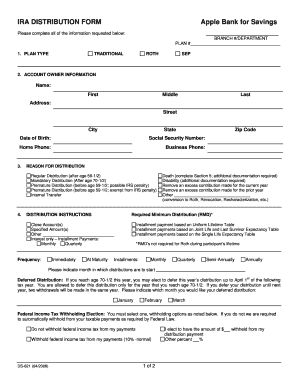
Get Apple Bank Online Distribution Form
How it works
-
Open form follow the instructions
-
Easily sign the form with your finger
-
Send filled & signed form or save
How to fill out the Apple Bank Online Distribution Form online
Completing the Apple Bank Online Distribution Form is a straightforward process that allows you to manage your retirement account distributions efficiently. This guide will walk you through each section of the form, ensuring you understand the necessary steps.
Follow the steps to complete the Apple Bank Online Distribution Form.
- Select the ‘Get Form’ button to access the distribution form online and open it in your preferred editing tool.
- Begin with the branch number and department by filling in the relevant fields. Then, specify your plan type by selecting between Traditional, Roth, or SEP.
- Enter your account owner information clearly. Provide your full name, address (including street, city, state, and zip code), date of birth, social security number, and both home and business phone numbers.
- Indicate the reason for the distribution by choosing from the provided options such as Regular Distribution, Mandatory Distribution, or others. Please select the option that accurately describes your situation.
- In the distribution instructions section, specify whether you are requesting a Required Minimum Distribution, closing accounts, or specifying amounts, among other options. Ensure to select your preferred frequency for installments.
- If applicable, complete the deferred distribution section by selecting the month you wish to start your distributions and note any special instructions.
- Choose how you want federal income tax withholding to be managed. Make an appropriate selection regarding whether or how much you want withheld from your distribution.
- Provide the method of payment desired, such as a check mailed to the recipient’s address or a deposit to your Apple Bank savings account.
- If the distribution is due to death, complete the designated beneficiary or legal representative's details in Section 5, including their name, address, and contact information.
- Finalize the form by signing and dating the authorization section, affirming your request and acknowledging Apple Bank's policies regarding the withdrawal.
- Once all sections are filled out correctly, you can save your changes, download the completed form, print it for your records, or share it as needed.
Complete your Apple Bank Online Distribution Form today to ensure efficient processing of your distribution request.
Yes, Apple Bank offers a convenient online banking platform. This service allows you to manage your finances anytime and anywhere, with features that include account monitoring, secure transfers, and bill payments. Utilizing the Apple Bank Online Distribution Form enhances your banking experience by simplifying processes such as applications and fund transfers. Make your banking easier with their intuitive online interface.
Industry-leading security and compliance
-
In businnes since 199725+ years providing professional legal documents.
-
Accredited businessGuarantees that a business meets BBB accreditation standards in the US and Canada.
-
Secured by BraintreeValidated Level 1 PCI DSS compliant payment gateway that accepts most major credit and debit card brands from across the globe.


