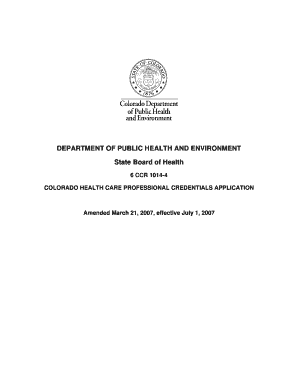
Get Multiplan Recredentialing Provider Application Form
How it works
-
Open form follow the instructions
-
Easily sign the form with your finger
-
Send filled & signed form or save
How to fill out the Multiplan Recredentialing Provider Application Form online
This guide provides clear, step-by-step instructions for completing the Multiplan Recredentialing Provider Application Form online. It is designed to assist healthcare professionals in effectively navigating the recredentialing process.
Follow the steps to successfully fill out the Multiplan Recredentialing Provider Application Form.
- Click ‘Get Form’ button to obtain the form and open it in the online editing platform.
- Begin by entering your identifying information, including your full legal name, any other names used, and your current home address. Ensure that all fields are legible.
- Provide your current practice setting details. Include the name of your clinical practice, the type of practice setting, and the office hours. Be thorough and accurate.
- Fill out the call coverage section. List all persons arranged for call coverage and provide an explanation if this section does not apply to you.
- In the licenses and registrations section, list all relevant state health care licenses, certificates, and registrations. Ensure to include the statuses and expiration dates.
- Detail your education and training since high school. List institutions attended, degrees obtained, and relevant dates in chronological order.
- Complete the board certification section. Indicate whether you are board certified and provide details regarding your certification status.
- In the professional work history section, list all relevant positions held within the past ten years, ensuring inclusion of any gaps longer than thirty days.
- Provide the information for peer references. List three professional references who can speak to your competence and work ethic.
- Complete the professional liability insurance section, including details about your current provider and coverage.
- Answer the attestation questions truthfully. Sign and date the application indicating your consent to the terms outlined.
- Before submitting, review the application for accuracy. Save your changes, download a copy for your records, and share as necessary with relevant healthcare entities.
Take the first step in your recredentialing journey by completing the Multiplan Recredentialing Provider Application Form online today.
The credentialing process with Optum can take anywhere from 60 to 120 days, depending on various factors such as the completeness of your application and the specific details of your practice. Timely submission of required documents plays a crucial role in minimizing delays. Engaging with the Multiplan Recredentialing Provider Application Form can help ensure you meet all necessary criteria efficiently.
Industry-leading security and compliance
-
In businnes since 199725+ years providing professional legal documents.
-
Accredited businessGuarantees that a business meets BBB accreditation standards in the US and Canada.
-
Secured by BraintreeValidated Level 1 PCI DSS compliant payment gateway that accepts most major credit and debit card brands from across the globe.


