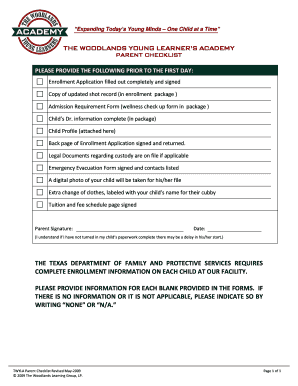
Get Down Load An Enrollment Application - The Woodlands Young ...
How it works
-
Open form follow the instructions
-
Easily sign the form with your finger
-
Send filled & signed form or save
How to fill out the Down Load An Enrollment Application - The Woodlands Young Learner's Academy online
Filling out the Down Load An Enrollment Application for The Woodlands Young Learner's Academy is an essential step in the enrollment process. This guide provides clear and supportive instructions to assist users in completing the application accurately and efficiently.
Follow the steps to complete the application successfully.
- Click the ‘Get Form’ button to obtain the enrollment application and open it in your preferred online editor.
- Begin with Section I, Student Information. Fill in the full name, date of birth, and social security number of the child, along with their home address, city, state, and zip code.
- In Section II, Parent Contact Information, provide the details for both parents or guardians. Include names, drivers license numbers, emails, employers, and work phone numbers.
- Proceed to Section III for Authorized Emergency Contact and Release Information. List the individuals authorized to pick up your child, including their names, relationships, drivers license numbers, and contact numbers.
- In Section IV, indicate the family status and sibling information by selecting the appropriate statuses and filling in the names and dates of birth of any siblings.
- Section V requires information about the child's background. Indicate whether your child has previously attended daycare or school and provide details of any special needs they may have.
- In Section VI, review and acknowledge the general acknowledgments and authorizations. Check the relevant boxes authorizing participation in specific activities.
- For Sections VII and VIII, provide any additional information regarding the Young Learner's Foundation and referral details, as applicable.
- Complete Section IX related to the child's school attendance and immunization records by checking the appropriate permissions.
- Sections X to XVI pertain to medical provider information and authorizations. Complete this information thoroughly for emergency purposes.
- Ensure you fill out Sections XVII and XVIII, acknowledging the discipline and guidance policy and providing your signatures.
- Finally, review the entire application for accuracy, save your changes, and be ready to download, print, or share the completed form as required.
Complete the enrollment application online today to secure your child's place at The Woodlands Young Learner's Academy.
An enrollment form for school is a specific type of document used to register students for classes. It usually includes personal details, educational history, and sometimes emergency contact information. This form is crucial for schools to manage their student population and ensure that all essential information is captured before the academic year begins. Get started today by downloading the enrollment application - The Woodlands Young.
Industry-leading security and compliance
-
In businnes since 199725+ years providing professional legal documents.
-
Accredited businessGuarantees that a business meets BBB accreditation standards in the US and Canada.
-
Secured by BraintreeValidated Level 1 PCI DSS compliant payment gateway that accepts most major credit and debit card brands from across the globe.


