Loading
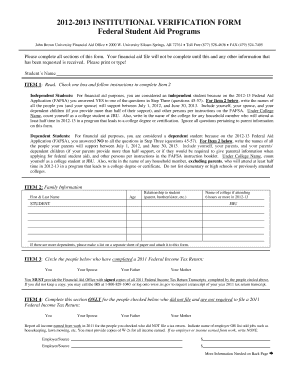
Get Jbueivf Form
How it works
-
Open form follow the instructions
-
Easily sign the form with your finger
-
Send filled & signed form or save
How to fill out the Jbueivf Form online
This guide provides detailed instructions on how to fill out the Jbueivf Form online, ensuring that you complete each required section accurately. Following these steps will help you navigate the form and meet your financial aid requirements effectively.
Follow the steps to successfully complete the Jbueivf Form online.
- Press the ‘Get Form’ button to obtain the Jbueivf Form and open it in the preferred online editor.
- Begin by entering your personal information in the designated fields, including your full name, age, and relationship to any dependents.
- For Item 1, select the appropriate option by checking the box to identify your status as an independent or dependent student. Follow the instructions for Item 2 to list the names of all individuals you (or your parents, if applicable) will support financially for the specified academic year.
- In Item 3, circle the names of any individuals who have completed a 2011 Federal Income Tax Return. Remember to provide signed copies of the tax returns for each person circled.
- Complete Item 4 only for individuals checked who did not file a Federal Income Tax Return. Report all income earned from work, along with the name of the employer or the type of work performed.
- In Item 5, fill in the relevant sections about untaxed income and income exclusions for both students and parents as provided in the list of categories.
- In Item 6, sign and date the form to certify that all the information provided is complete and accurate. If you are a dependent student, ensure at least one parent or step-parent also signs.
- After reviewing the form for accuracy, proceed to save your changes, and options to download, print, or share the completed Jbueivf Form as required.
Complete the Jbueivf Form online now to ensure your financial aid file is processed without delay.
Related links form
To email the admissions department at John Brown University, you can reach out at admissions@jbu. This team can provide valuable information about the Jbueivf Form and guide you through the application process. If you have specific questions, include details in your email to ensure a quick response.
Industry-leading security and compliance
US Legal Forms protects your data by complying with industry-specific security standards.
-
In businnes since 199725+ years providing professional legal documents.
-
Accredited businessGuarantees that a business meets BBB accreditation standards in the US and Canada.
-
Secured by BraintreeValidated Level 1 PCI DSS compliant payment gateway that accepts most major credit and debit card brands from across the globe.


