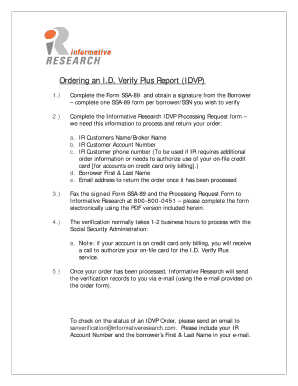
Get Information About Id Verify Plus
How it works
-
Open form follow the instructions
-
Easily sign the form with your finger
-
Send filled & signed form or save
How to fill out the Information About Id Verify Plus online
This guide will provide you with step-by-step instructions on how to successfully complete the Information About Id Verify Plus form online. By following these clear, concise directions, you can ensure your form is filled out accurately and efficiently.
Follow the steps to complete the Information About Id Verify Plus form online.
- To start, click the ‘Get Form’ button to access the form and open it in your editor.
- Begin by filling in your personal information, including your full name, address, and date of birth. Ensure that the details match your identification documents.
- Next, provide any identification numbers required, such as social security or government ID numbers, if applicable.
- In the subsequent section, indicate the type of identification you are providing for verification. Select from options such as driver’s license, state ID, or passport.
- If necessary, upload supporting documents where indicated. Ensure the files are clear and meet the required format.
- Review all information entered to make sure it is accurate and complete.
- Finally, save your changes and choose to download, print, or share the filled-out form as needed.
Complete the Information About Id Verify Plus form online today!
While identity verification systems are essential for security, they do come with certain risks. Potential issues include data breaches and the possibility of using outdated information. Businesses should be cautious about the systems they adopt and ensure that they comply with privacy laws. Understanding the nuances can help you navigate these challenges, and the Information About Id Verify Plus can serve as a valuable resource in this journey.
Industry-leading security and compliance
-
In businnes since 199725+ years providing professional legal documents.
-
Accredited businessGuarantees that a business meets BBB accreditation standards in the US and Canada.
-
Secured by BraintreeValidated Level 1 PCI DSS compliant payment gateway that accepts most major credit and debit card brands from across the globe.


