Loading
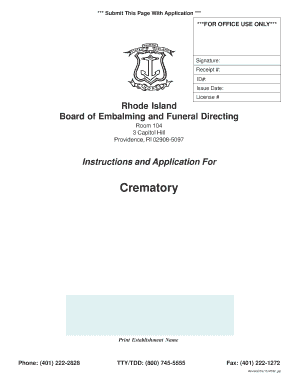
Get *** Submit This Page With Application *** ***for Office Use Only*** Signature: Receipt #: Id#
How it works
-
Open form follow the instructions
-
Easily sign the form with your finger
-
Send filled & signed form or save
How to fill out the *** Submit This Page With Application *** ***FOR OFFICE USE ONLY*** Signature: Receipt #: ID# online
This guide provides essential steps to complete the *** Submit This Page With Application *** ***FOR OFFICE USE ONLY*** form accurately online. Follow these instructions to ensure that all required information is correctly filled out for processing.
Follow the steps to complete your form successfully.
- Press the ‘Get Form’ button to access the application form. This will allow you to open the document in your editor.
- Review the form thoroughly before beginning. Familiarize yourself with each section, especially the parts labeled ***FOR OFFICE USE ONLY***, which includes entries for 'Signature', 'Receipt #', and 'ID#'.
- In the 'Signature' field, provide your signature upon completing the application. This confirms your consent and verification of the information provided.
- In the 'Receipt #' section, leave room for the office staff to input this number after processing your application. Do not fill this in yourself.
- The 'ID#' field is also designated for office use only; ensure that you do not enter anything in this section.
- Once you have correctly filled out the relevant sections of the form and ensured all necessary information is provided, save your changes. You may also choose to download, print, or share the form as needed.
Complete your documents online today to facilitate a smooth application process.
What are the six points of ID? 3 points = Passport/ I-94/visa/ I-20 or DS-2019. 2 points = US college photo ID with transcript. 0 points = DMV letter from the Center for International Programs. 2 points = Social Security card or letter (if you have one). OR. 0 points = Letter of ineligibility from the Social Security Office.
Industry-leading security and compliance
US Legal Forms protects your data by complying with industry-specific security standards.
-
In businnes since 199725+ years providing professional legal documents.
-
Accredited businessGuarantees that a business meets BBB accreditation standards in the US and Canada.
-
Secured by BraintreeValidated Level 1 PCI DSS compliant payment gateway that accepts most major credit and debit card brands from across the globe.


