Loading
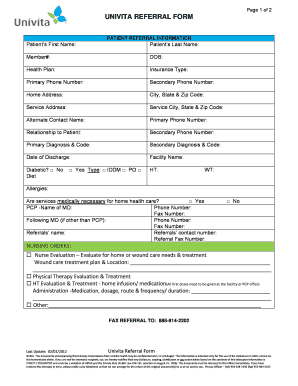
Get Univita Form
How it works
-
Open form follow the instructions
-
Easily sign the form with your finger
-
Send filled & signed form or save
How to fill out the Univita Form online
Filling out the Univita Form online is an essential step in facilitating the referral process for patients. This guide provides a clear and supportive roadmap to help you complete the form accurately and efficiently.
Follow the steps to fill out the Univita Form correctly.
- Press the ‘Get Form’ button to access the Univita Form and open it in your preferred editing tool.
- Begin by entering the patient's first and last name in the designated fields. It is crucial to ensure the spelling is correct and matches the information on the patient’s identification documents.
- Fill in the member number and date of birth accurately. Ensure that you enter the health plan and insurance type that the patient is enrolled in.
- Provide the primary and secondary phone numbers, and the full home address, including city, state, and ZIP code.
- Include the service address along with the corresponding service city, state, and ZIP code, if applicable.
- List the alternate contact name and their primary phone number, followed by their relationship to the patient and an optional secondary phone number.
- Indicate the primary and secondary diagnosis codes clearly. Use the appropriate medical coding to ensure accurate classification.
- Input the date of discharge from the facility and the name of the facility.
- Note any allergies the patient has in the designated section. Determine whether the services are medically necessary for home health care and select either 'Yes' or 'No.'
- Provide the name, phone number, and fax number of the primary care physician (PCP), as well as any following physician, if different.
- Fill in the referrer’s name, contact number, and fax number to complete the referral details.
- For nursing orders, check the appropriate evaluations and specify any required treatment plans. Include details under necessary sections as prompted.
- Complete the pharmacy orders, noting medication names, doses, routes, frequency, and duration, along with any lab orders or IV access requirements.
- For durable medical equipment (DME) orders, enter details about the number of lumens, HCPC codes, and the length of need.
- Conduct a final review, ensuring accuracy throughout the form, before saving, downloading, printing, or sharing the completed document as necessary.
Take the next step and complete the Univita Form online today for seamless referrals.
Related links form
Those who qualify for the IRS forgiveness program typically include taxpayers facing financial difficulties, such as job loss or significant medical expenses. You may find that your eligibility can be assessed easily through the resources available at uslegalforms, particularly when utilizing the Univita Form to facilitate your understanding.
Industry-leading security and compliance
US Legal Forms protects your data by complying with industry-specific security standards.
-
In businnes since 199725+ years providing professional legal documents.
-
Accredited businessGuarantees that a business meets BBB accreditation standards in the US and Canada.
-
Secured by BraintreeValidated Level 1 PCI DSS compliant payment gateway that accepts most major credit and debit card brands from across the globe.


