Loading
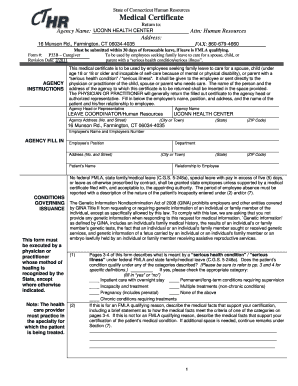
Get Human Resources Fmla Forms P33b
How it works
-
Open form follow the instructions
-
Easily sign the form with your finger
-
Send filled & signed form or save
How to fill out the Human Resources Fmla Forms P33b online
Completing the Human Resources Fmla Forms P33b is an essential step for employees seeking family leave to care for a loved one. This guide provides clear and detailed instructions on how to accurately fill out the form online, ensuring that you meet all necessary requirements.
Follow the steps to fill out the form effectively.
- Click the 'Get Form' button to obtain the form and open it in your preferred editor.
- Begin by filling in the agency name, address, and contact information of the agency to which the form will be submitted. This typically includes the agency head or representative's details.
- Enter your name, employee number, position, and address in the designated sections. It is important to ensure that all information is accurate to avoid processing delays.
- Provide the name of the patient you will be caring for and specify your relationship to that person. This can include a spouse, child, or parent.
- Indicate whether the patient’s condition qualifies under any of the categories described on pages 3 and 4 of the form. Be sure to select 'yes' or 'no' and check the appropriate category if applicable.
- Describe the medical facts supporting your certification in detail. This section may require additional space if the standard area is insufficient.
- Complete the questions regarding the approximate date the condition commenced and provide an estimate of the duration of the condition. This information is crucial for processing your request.
- For chronic conditions, provide details regarding the frequency of episodes of incapacity, and other relevant medical treatment information.
- If additional treatments are necessary, include estimates of the number and intervals between treatments, as well as any expected recovery periods.
- Fill in additional comments or remarks if necessary, ensuring that you include all pertinent information that could assist in your leave application.
- Once all sections have been filled out accurately, review the form for completeness. You can then save changes, download a copy, print it, or share it as needed.
Complete your Human Resources Fmla Forms P33b online today to ensure your family leave is properly documented and processed.
Common mistakes when filing for FMLA include not completing the forms fully or providing insufficient information about your leave. Another frequent error is failing to submit paperwork within the required timeframes. By using the Human Resources Fmla Forms P33b, you can minimize these mistakes, as they guide you through each step of the process.
Industry-leading security and compliance
US Legal Forms protects your data by complying with industry-specific security standards.
-
In businnes since 199725+ years providing professional legal documents.
-
Accredited businessGuarantees that a business meets BBB accreditation standards in the US and Canada.
-
Secured by BraintreeValidated Level 1 PCI DSS compliant payment gateway that accepts most major credit and debit card brands from across the globe.


