Loading
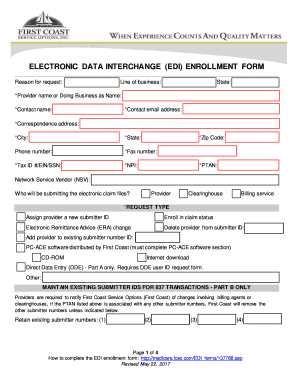
Get 137486
How it works
-
Open form follow the instructions
-
Easily sign the form with your finger
-
Send filled & signed form or save
How to fill out the 137486 online
Filling out the 137486 form online can be a straightforward process if you follow the right steps. Whether you are familiar with legal documents or not, this guide provides comprehensive instructions to help you complete the form accurately.
Follow the steps to complete the 137486 form with ease.
- Click ‘Get Form’ button to access the document and open it for editing.
- Review the first section of the form, which typically includes identifying information. Fill in your personal details such as name, address, and contact information as accurately as possible.
- Proceed to the next section, which may require details pertinent to the purpose of the form. Follow any instructions carefully and provide the necessary information.
- If applicable, there may be a section for signatures. Look for the signature line and ensure that you or the required individual signs the document appropriately.
- Lastly, review all the entered information for accuracy. Once you are certain that everything is correct, you can opt to save your changes, download a copy, print the form, or share it as needed.
Ensure your submission is complete by following these steps and file your documents online today.
On the Insert tab, in the Text group, click Header & Footer. Excel displays the worksheet in Page Layout view. To add or edit a header or footer, click the left, center, or right header or footer text box at the top or the bottom of the worksheet page (under Header, or above Footer).
Industry-leading security and compliance
US Legal Forms protects your data by complying with industry-specific security standards.
-
In businnes since 199725+ years providing professional legal documents.
-
Accredited businessGuarantees that a business meets BBB accreditation standards in the US and Canada.
-
Secured by BraintreeValidated Level 1 PCI DSS compliant payment gateway that accepts most major credit and debit card brands from across the globe.


