Loading
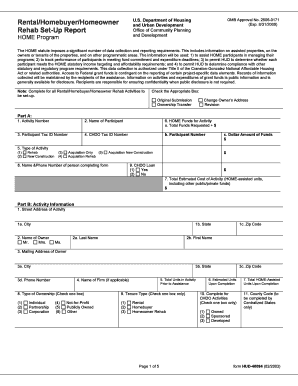
Get Hud Home Rental Set Up And Completion Report Fillable Form
How it works
-
Open form follow the instructions
-
Easily sign the form with your finger
-
Send filled & signed form or save
How to fill out the Hud Home Rental Set Up And Completion Report Fillable Form online
Filling out the Hud Home Rental Set Up And Completion Report Fillable Form online is a crucial step for participants in the HOME Program. This guide will walk you through the sections and fields of the form, offering step-by-step instructions to ensure accurate completion.
Follow the steps to complete the form successfully.
- Click ‘Get Form’ button to obtain the form and open it in your editor.
- In Part A, enter the Activity Number assigned by IDIS, ensuring accuracy for project tracking.
- Provide the Name of Participant, which could be an individual or a State recipient depending on the project.
- Input the Participant Tax ID Number, followed by the CHDO Tax ID Number if applicable, only for funds reserved for Community Housing Development Organizations.
- Select the Type of Activity by checking the appropriate box based on the definitions provided, such as rehabilitation or new construction.
- For HOME Funds for Activity, fill in the total amount of funds requested as well as the participant number for each grant source.
- Complete details about the Total Estimated Cost of Activity, including all related public and private funds.
- Provide the Name & Phone Number of the person completing the form, ensuring they are reachable for follow-up.
- Indicate whether a CHDO Loan is involved by checking ‘Yes’ or ‘No’ accordingly.
- Move on to Part B, where you will document the Street Address of Activity and Name of Owner, along with their mailing address.
- Input the Type of Ownership and Tenure Type, selecting the most appropriate options from the checkboxes.
- In Part C, provide detailed Household Characteristics for each unit assisted with HOME funds, making sure to cover key details such as occupancy and racial demographics.
- After completing all sections, review your entries for any errors before saving changes, downloading, printing, or sharing the completed form as needed.
Complete and submit your Hud Home Rental Set Up And Completion Report Fillable Form online today.
HUD form 9887 is used for the verification of Social Security benefits and other income sources for tenants living in subsidized housing. This form is a critical part of ensuring compliance with housing assistance regulations. The Hud Home Rental Set Up And Completion Report Fillable Form can ease the process of gathering and reporting this necessary information.
Industry-leading security and compliance
US Legal Forms protects your data by complying with industry-specific security standards.
-
In businnes since 199725+ years providing professional legal documents.
-
Accredited businessGuarantees that a business meets BBB accreditation standards in the US and Canada.
-
Secured by BraintreeValidated Level 1 PCI DSS compliant payment gateway that accepts most major credit and debit card brands from across the globe.


