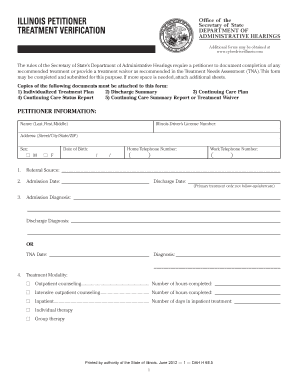
Get Googlecom Cyberdrive Illinois Dah Form
How it works
-
Open form follow the instructions
-
Easily sign the form with your finger
-
Send filled & signed form or save
How to fill out the Googlecom Cyberdrive Illinois Dah Form online
This guide provides clear and concise instructions for completing the Googlecom Cyberdrive Illinois Dah Form online. By following the outlined steps, you will be able to successfully fill out the necessary information and submit your form with ease.
Follow the steps to complete the form accurately.
- Click ‘Get Form’ button to obtain the form and open it in the editor.
- Begin with the petitioner information section. Enter the petitioner’s full name in the designated fields for Last, First, and Middle names.
- Provide the Illinois driver's license number in the appropriate field.
- Fill in the address section by entering the street, city, state, and ZIP code.
- Indicate sex by selecting the appropriate option (M for Male or F for Female).
- Enter the date of birth in the specified format.
- Input home and work telephone numbers in the designated fields, ensuring to format them correctly.
- Complete the referral source field to indicate how the petitioner was referred.
- Fill in the admission date and discharge date for the primary treatment, ensuring that follow-up and aftercare are not included.
- Document the admission and discharge diagnoses as per the treatment records.
- Select the treatment modality from the given options. Indicate the number of hours completed or days in treatment as applicable.
- Provide the prognosis after treatment, discussing the benefits gained and potential risks mitigated.
- Specify the continuing care status by selecting the relevant option and including any required reports.
- Complete the rationale section, addressing any modifications in treatment as needed.
- Certify the provided information by including the provider's name, signature, date, title, and contact information, along with the program name and accreditation/license number.
- Review the completed form and ensure all necessary documents are attached before submitting.
Complete your Googlecom Cyberdrive Illinois Dah Form online today for a smooth submission experience.
When law enforcement officers check your plates, they can see whether your vehicle registration is valid, as well as the status of your driver's license. A suspended license will often show up in their system, potentially leading to further actions. It's important to stay informed about your status, and using tools like the Googlecom Cyberdrive Illinois Dah Form can help you remain compliant and avoid complications.
Industry-leading security and compliance
-
In businnes since 199725+ years providing professional legal documents.
-
Accredited businessGuarantees that a business meets BBB accreditation standards in the US and Canada.
-
Secured by BraintreeValidated Level 1 PCI DSS compliant payment gateway that accepts most major credit and debit card brands from across the globe.


