Loading
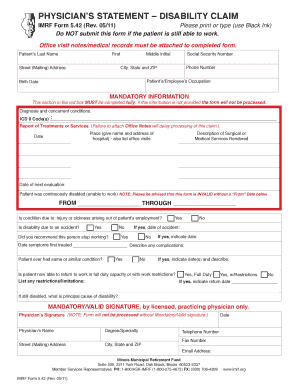
Get Imrf Form 5 42a
How it works
-
Open form follow the instructions
-
Easily sign the form with your finger
-
Send filled & signed form or save
How to fill out the Imrf Form 5 42a online
Filling out the Imrf Form 5 42a online is a crucial step in submitting a disability claim for patients. This guide will walk you through each section of the form, ensuring you complete it accurately and efficiently.
Follow the steps to complete the form correctly.
- Press the ‘Get Form’ button to acquire the form and access it online.
- Begin by filling in the patient's personal information. This includes their last name, first name, middle initial, street address, city, state, ZIP code, social security number, phone number, occupation, and birth date.
- Ensure you complete the mandatory information section clearly. This is crucial, as any missing details in this section will result in the form not being processed. Include the diagnosis and any concurrent conditions along with the corresponding ICD 9 code(s).
- Attach the report of treatments or services. It is essential to include office visit notes and medical records to prevent delays in processing the claim.
- Indicate the place where the treatments occurred, providing the name and address of the hospital and listing any office visits. Date and describe any surgical or medical services rendered.
- Specify the dates that indicate the patient was continuously disabled, filling in both the FROM and THROUGH dates. Note that without the FROM date, the form will be considered invalid.
- Answer questions regarding whether the condition is employment-related or due to an accident. Clearly state if you recommend that the patient stop working and if they have experienced similar conditions in the past.
- List any restrictions or limitations if the patient is able to return to work. If they are still disabled, indicate the principal cause of the disability.
- Finalize the form by obtaining a valid signature from a licensed, practicing physician. This signature is mandatory for processing. Include the physician's name, degree/specialty, mailing address, phone number, fax number, and email address.
- Once the form is completed, save your changes, and you may then download, print, or share the form as needed.
Complete the Imrf Form 5 42a online today to ensure your disability claim is processed efficiently.
IMRF retirement rules require you to be a member with a certain amount of service credit. Generally, you must be at least 55 years old to retire with full benefits. Additionally, you need to complete your required contributions and submit the IMRF Form 5 42a to initiate the retirement process. Understanding these rules helps you plan your retirement effectively.
Industry-leading security and compliance
US Legal Forms protects your data by complying with industry-specific security standards.
-
In businnes since 199725+ years providing professional legal documents.
-
Accredited businessGuarantees that a business meets BBB accreditation standards in the US and Canada.
-
Secured by BraintreeValidated Level 1 PCI DSS compliant payment gateway that accepts most major credit and debit card brands from across the globe.


