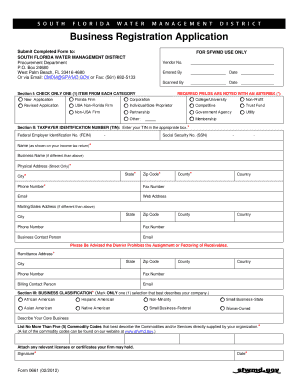
Get Business Registration Application - Sfwmd
How it works
-
Open form follow the instructions
-
Easily sign the form with your finger
-
Send filled & signed form or save
How to fill out the Business Registration Application - Sfwmd online
This guide provides clear instructions on how to complete the Business Registration Application for the South Florida Water Management District (Sfwmd) online. By following these steps, you can ensure a smooth and successful submission of your business registration.
Follow the steps to successfully complete the application.
- Click ‘Get Form’ button to access the Business Registration Application and open it in your preferred format.
- Begin with Section I where you will check only one item from each of the provided categories. Make sure to read the options carefully.
- Move to Section II and locate the Taxpayer Identification Number (TIN) box. Enter your TIN, ensuring accuracy in details—this section is marked with an asterisk (*).
- Provide your full name as shown on your income tax return in the designated field, and add your business name if it differs from your personal name.
- Fill in your physical address, including street, city, state, zip code, and phone number. The fields marked with an asterisk (*) are required.
- If applicable, provide your fax number, email address, and web address. Additionally, mention your county and country.
- If your mailing address differs from your physical address, fill in the corresponding fields with the accurate details.
- Indicate your remittance address, again ensuring all required fields are filled accurately.
- Proceed to Section III, where you must mark one selection that best describes your business classification. This is also a required field.
- Describe your core business concisely, then list no more than five commodity codes that best reflect the goods and services your organization provides. Check for the codes on the relevant website.
- Attach any necessary licenses or certificates your business holds for submission.
- Sign and date the application where indicated. Ensure you fill in the date correctly before finalizing your submission.
- Once you have completed the form, you can save your changes, download it, print it, or share it as required.
Complete your Business Registration Application online today for efficient processing.
To start a business in Florida, the very first thing you need to do is conduct thorough research and create a solid business plan. This plan will guide your business decisions and help you clarify your goals. Following this, you must submit the Business Registration Application - Sfwmd to officially register your business and meet all legal requirements. Utilizing platforms like uslegalforms can simplify this process and help you stay organized.
Industry-leading security and compliance
-
In businnes since 199725+ years providing professional legal documents.
-
Accredited businessGuarantees that a business meets BBB accreditation standards in the US and Canada.
-
Secured by BraintreeValidated Level 1 PCI DSS compliant payment gateway that accepts most major credit and debit card brands from across the globe.


