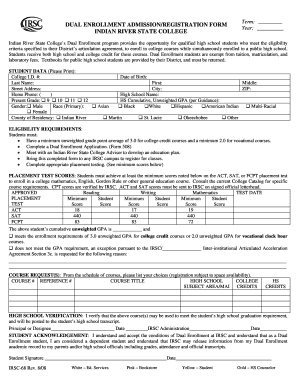
Get Irsc Application Form
How it works
-
Open form follow the instructions
-
Easily sign the form with your finger
-
Send filled & signed form or save
How to fill out the Irsc Application Form online
The Irsc Application Form is designed for high school students seeking to enroll in dual enrollment courses at Indian River State College. This comprehensive guide will walk you through the necessary steps to complete the form online effectively.
Follow the steps to successfully fill out the Irsc Application Form.
- Click ‘Get Form’ button to obtain the application form and open it in an online editor.
- Begin by entering your personal data in the 'Student Data' section. This includes your College ID number, date of birth, last name, first name, middle name, street address, city, ZIP code, home phone number, as well as the name of your current high school and present grade.
- Provide your high school cumulative, unweighted GPA in the designated field. Select your gender from the listed options and indicate your primary race from the available categories.
- Mark your county of residency from the specified choices to ensure eligibility requirements are met.
- Review the eligibility requirements section to ensure you qualify for dual enrollment. Check the appropriate GPA conditions for college credit and vocational courses.
- Complete the placement test section by noting your scores from the ACT, SAT, or FCPT if applicable. Ensure you meet the minimum required scores for the courses you wish to enroll in.
- In the course request section, list the courses you wish to take, including the course reference number, title, subject area, and credits for both high school and college.
- In the High School Verification section, ensure the principal or designee verifies the accuracy of the courses listed and signs the document.
- Finally, in the Student Acknowledgment section, you will need to provide your signature and date to confirm your understanding of the conditions of dual enrollment.
- Once you have completed all sections, review your entries for accuracy. You can then save changes, download, print, or share the completed form as necessary.
Complete your Irsc Application Form online today and take the first step towards your dual enrollment journey.
To register for classes at IRSC, begin by visiting the official IRSC website and locate the Irsc Application Form. Fill out the form with your personal information and the courses you wish to enroll in. After submitting the form, you may receive instructions for next steps, including securing your spot and completing any necessary payments. This process ensures that you are on track for a successful academic experience.
Industry-leading security and compliance
-
In businnes since 199725+ years providing professional legal documents.
-
Accredited businessGuarantees that a business meets BBB accreditation standards in the US and Canada.
-
Secured by BraintreeValidated Level 1 PCI DSS compliant payment gateway that accepts most major credit and debit card brands from across the globe.


