Loading
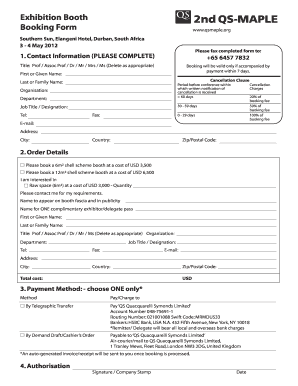
Get Exhibition Booth Booking Form - Qs-maple - Qsmaple
How it works
-
Open form follow the instructions
-
Easily sign the form with your finger
-
Send filled & signed form or save
How to fill out the Exhibition Booth Booking Form - QS-MAPLE - Qsmaple online
Filling out the Exhibition Booth Booking Form - QS-MAPLE - Qsmaple online is a straightforward process that will help you secure your booth at the event. This guide provides clear and detailed instructions on each section of the form to ensure a smooth booking experience.
Follow the steps to complete your booking successfully.
- Click ‘Get Form’ button to obtain the form and launch it in the editor.
- Fill out the Contact Information section completely. Start with your title, followed by your first or given name, last or family name, organization, and department. Provide your job title/designation, telephone number, fax number, email address, and complete mailing address, including city, country, and zip/postal code.
- In the Order Details section, select the booth option that you wish to book. Mark either the 6m² shell scheme booth or the 12m² shell scheme booth according to your preference. Alternatively, if you are interested in raw space, specify the quantity you require. Ensure to provide the name to appear on the booth fascia and in publicity materials, as well as the name for the complimentary exhibitor/delegate pass.
- Proceed to the Payment Method section and choose your preferred payment option. You have the options of telegraphic transfer or demand draft/cashier’s order. Follow the instructions provided for each payment method, including the necessary details and addresses for remittance.
- Finally, complete the Authorisation section by signing the form or applying the company stamp, and include the date of submission.
- After filling out all necessary fields, review your form for accuracy. Once confirmed, you can save your changes, download, print, or share your completed form as needed.
Begin completing your Exhibition Booth Booking Form - QS-MAPLE - Qsmaple online now!
Arranging an exhibition stall involves strategic planning and execution. Start by using the Exhibition Booth Booking Form - QS-MAPLE - Qsmaple to secure your space. Once you have your booth, design a layout that attracts attendees, plan your marketing materials, and consider logistics for setup and takedown. Each step is crucial for a successful exhibition.
Industry-leading security and compliance
US Legal Forms protects your data by complying with industry-specific security standards.
-
In businnes since 199725+ years providing professional legal documents.
-
Accredited businessGuarantees that a business meets BBB accreditation standards in the US and Canada.
-
Secured by BraintreeValidated Level 1 PCI DSS compliant payment gateway that accepts most major credit and debit card brands from across the globe.


