Loading
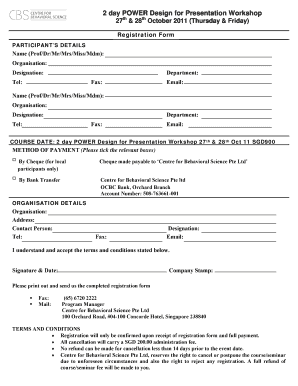
Get Registration Form Template - Cbs
How it works
-
Open form follow the instructions
-
Easily sign the form with your finger
-
Send filled & signed form or save
How to fill out the Registration Form Template - CBS online
Filling out the Registration Form Template for the CBS online workshop is a straightforward process that requires accurate and complete information. This guide provides step-by-step instructions to help you navigate each section of the form effectively.
Follow the steps to successfully complete your registration.
- Click the ‘Get Form’ button to access the form and open it in an editable format.
- Begin by entering the participant's details. Fill in the name, choosing the appropriate title from Prof, Dr, Mr, Mrs, Miss, or Mdm. Include the organisation, designation, department, telephone number, fax number, and email address.
- If registering additional participants, repeat step 2 for the second individual by providing all required details.
- Indicate the course date by confirming your registration for the '2 day POWER Design for Presentation Workshop' scheduled for October 27th and 28th, 2011. Note the fee of SGD 900.
- Select the method of payment by ticking the relevant box. You can choose to pay by cheque (local participants only) or by bank transfer, and ensure to write the details as indicated.
- Fill in the organisation details section with the organisation's name, address, contact person, telephone number, fax number, designation, and email address.
- Acknowledge the terms and conditions by signing and dating the form. Include your company stamp if applicable.
- Once all fields are completed, you can save your changes, download, or print the form as needed. Send the completed registration form via fax or mail to the provided contact details.
Complete your registration by filling out your document online today!
Uses terms that will be familiar to the type of person submitting the form. Make errors obvious and give steps to fix them. Accommodates some minor errors in inputs (misspellings, multiple formats) Ensure that there's a valid, accurate response available for all form fields.
Industry-leading security and compliance
US Legal Forms protects your data by complying with industry-specific security standards.
-
In businnes since 199725+ years providing professional legal documents.
-
Accredited businessGuarantees that a business meets BBB accreditation standards in the US and Canada.
-
Secured by BraintreeValidated Level 1 PCI DSS compliant payment gateway that accepts most major credit and debit card brands from across the globe.


