Loading
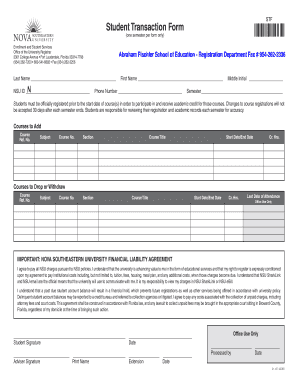
Get Nova Online Stf Form
How it works
-
Open form follow the instructions
-
Easily sign the form with your finger
-
Send filled & signed form or save
How to fill out the Nova Online Stf Form online
The Nova Online Stf Form is an essential document for students enrolling in courses at Nova Southeastern University. This guide provides you with clear, step-by-step instructions to help you complete the form accurately and efficiently.
Follow the steps to successfully fill out the Nova Online Stf Form.
- Press the ‘Get Form’ button to access the Nova Online Stf Form and open it for editing.
- Begin by entering your last name and NSU ID in the fields provided. Make sure this information is accurate to avoid any processing delays.
- Fill in your first name and middle initial as required. Double-check the spelling to ensure correctness.
- Provide your phone number for the university to reach you regarding your enrollment.
- Indicate the semester for which you are registering, ensuring it aligns with your course plans.
- For courses you wish to add, enter the course reference number, subject, course number, section, course title, start date and end date, and credit hours in the designated fields.
- Similarly, for any courses you wish to drop or withdraw from, fill in the relevant details, including reference number, subject, course number, section, course title, start date and end date, and credit hours.
- Complete the 'Last Date of Attendance' section, noting the final day you attended the courses you are dropping or withdrawing from.
- Read through the Nova Southeastern University financial liability agreement carefully, ensuring you understand your responsibilities regarding tuition and fees.
- Sign and date the form at the bottom, confirming your agreement to the terms outlined.
- If applicable, have your adviser sign the form, and ensure their print name and extension are included.
- Once all fields are completed, save your changes, and prepare to download or print the form for submission.
- Finally, share the completed form as needed, ensuring it is submitted by the required deadlines.
Complete your documents online today and stay on track with your academic goals.
To access myNOVA, visit the official NOVA website. You will need to log in by entering your username and password. If you are a new user, follow the prompts to create an account. Ensuring you have access to myNOVA lets you easily manage your Nova Online Stf Form and other resources.
Industry-leading security and compliance
US Legal Forms protects your data by complying with industry-specific security standards.
-
In businnes since 199725+ years providing professional legal documents.
-
Accredited businessGuarantees that a business meets BBB accreditation standards in the US and Canada.
-
Secured by BraintreeValidated Level 1 PCI DSS compliant payment gateway that accepts most major credit and debit card brands from across the globe.


