Loading
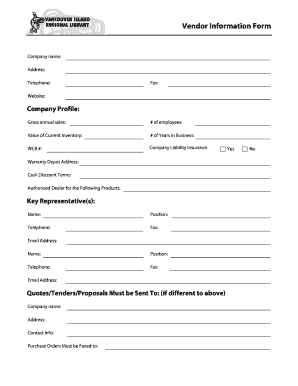
Get Vendor Information Form - Vancouver Island Regional Library
How it works
-
Open form follow the instructions
-
Easily sign the form with your finger
-
Send filled & signed form or save
How to fill out the Vendor Information Form - Vancouver Island Regional Library online
This guide provides clear and comprehensive instructions for completing the Vendor Information Form for the Vancouver Island Regional Library. Follow the steps outlined to ensure you accurately fill out the form online, streamlining your vendor registration process.
Follow the steps to complete the Vendor Information Form.
- Press the ‘Get Form’ button to access the Vendor Information Form and open it in your preferred editor.
- Begin by entering your company name in the designated field. This identifies your business in the library's records.
- Provide your company's address, ensuring all sections are filled in correctly to facilitate communication.
- Fill in the telephone and fax numbers for your company, allowing the library to reach you easily.
- Include your website URL, if applicable, to provide additional information about your company.
- In the company profile section, state your gross annual sales, number of employees, and the value of your current inventory to give the library a clear picture of your business operations.
- Indicate how many years your business has been operating, as experience can be a factor in vendor selection.
- Provide your Workplace Safety and Insurance Board (WCB) number if relevant and share details regarding your company liability insurance.
- Complete the warranty depot address section and specify cash discount terms, if applicable.
- List the products for which you are an authorized dealer, providing transparency about your offerings.
- Identify key representatives from your company by filling in their names, positions, phone numbers, fax numbers, and email addresses in the appropriate fields.
- If different from your main contact information, specify where quotes, tenders, or proposals should be sent.
- Indicate your preference for receiving purchase orders by selecting 'Yes' or 'No' for faxing them.
- For invoice payments, if different from the contact information previously provided, fill in the relevant details.
- Provide three references from similar organizations for which you have supplied products or services in the last year. Make sure to include the company name, contact person, telephone number, and email address for each reference.
- In the products and/or services description section, describe the items or services you offer, including detailed descriptions and brands.
- After completing all necessary fields, attach any relevant brochures or literature as required, then save the changes and proceed to either download, print, or share the form.
Complete your Vendor Information Form online to streamline your registration with the Vancouver Island Regional Library.
Industry-leading security and compliance
US Legal Forms protects your data by complying with industry-specific security standards.
-
In businnes since 199725+ years providing professional legal documents.
-
Accredited businessGuarantees that a business meets BBB accreditation standards in the US and Canada.
-
Secured by BraintreeValidated Level 1 PCI DSS compliant payment gateway that accepts most major credit and debit card brands from across the globe.


