Loading
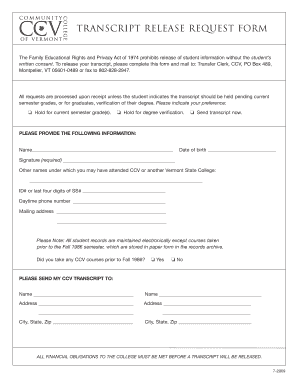
Get Transcript Release Req Form - Ccv
How it works
-
Open form follow the instructions
-
Easily sign the form with your finger
-
Send filled & signed form or save
How to fill out the Transcript Release Req Form - Ccv online
Completing the Transcript Release Request Form is a crucial step in obtaining your academic records. This guide will provide clear, step-by-step instructions for filling out the form online, ensuring a smooth and efficient process.
Follow the steps to successfully complete your form.
- Click 'Get Form' button to obtain the Transcript Release Request Form and open it in the editor.
- Begin by providing your name in the appropriate field. Ensure that it matches the name on your academic records for verification purposes.
- Enter your date of birth in the designated area. This helps to confirm your identity and access your records efficiently.
- Affix your signature in the required field to authorize the release of your transcript.
- If applicable, list any other names you may have used while attending CCV or another Vermont State College. This ensures comprehensive retrieval of your records.
- Provide your student ID number or the last four digits of your Social Security number to facilitate the processing of your request.
- Input your daytime phone number for any necessary follow-up regarding your request.
- Fill in your current mailing address so that your transcript can be sent to the correct location.
- Indicate if you took any courses at CCV prior to Fall 1986 by selecting 'Yes' or 'No'. This information is pertinent as records before this period are stored in paper format.
- Specify the recipient of your transcript by filling in their name and address. Ensure accuracy to avoid delays in processing.
- Review all the information you have entered for accuracy. Any mistakes may lead to delays in processing your request.
- Once all fields are completed, save your changes. You can then download, print, or share the form as needed.
Complete your Transcript Release Request Form online today for a hassle-free experience.
To write a transcript request, begin with your contact information and a formal greeting. Clearly state that you are requesting your transcripts, and include vital information such as your full name, student ID, and years of attendance. Mention that you are using the Transcript Release Req Form - Ccv, and provide any necessary details for delivery, such as an email address or mailing address.
Industry-leading security and compliance
US Legal Forms protects your data by complying with industry-specific security standards.
-
In businnes since 199725+ years providing professional legal documents.
-
Accredited businessGuarantees that a business meets BBB accreditation standards in the US and Canada.
-
Secured by BraintreeValidated Level 1 PCI DSS compliant payment gateway that accepts most major credit and debit card brands from across the globe.


