Loading
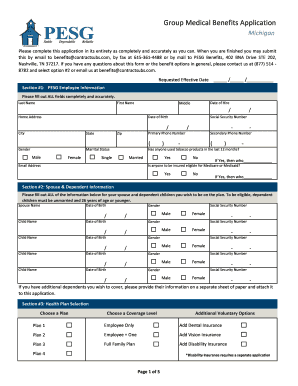
Get Benefitscontractsubscom Form
How it works
-
Open form follow the instructions
-
Easily sign the form with your finger
-
Send filled & signed form or save
How to fill out the Benefitscontractsubscom Form online
Completing the Benefitscontractsubscom Form online is a crucial step for users seeking medical benefits. This guide provides a clear and supportive walkthrough of each section to ensure the form is filled out accurately and completely.
Follow the steps to successfully fill out your Benefitscontractsubscom Form.
- Press the ‘Get Form’ button to obtain the form and open it in an editable format.
- Begin with Section #1: PESG Employee Information. Provide all requested details such as your last name, first name, home address, social security number, and date of hire. Ensure accuracy in your responses.
- In the same section, provide your primary and secondary phone numbers, email address, date of birth, gender, and marital status. Also, answer whether anyone listed has used tobacco products or is eligible for Medicare or Medicaid.
- Proceed to Section #2: Spouse & Dependent Information. Fill in the required fields for your spouse and any dependent children you wish to enroll in the plan, ensuring all names and dates of birth are correctly entered.
- Move on to Section #3: Health Plan Selection. Here, choose a plan and coverage level that best suits your needs, along with any additional voluntary options such as dental or vision insurance.
- Next, in Section #4: Pre-Existing Condition Information, check all relevant conditions for yourself or any family members applying for coverage. This information is essential but does not impact coverage placement.
- In Section #5: ACH Authorization Information, complete the required details to set up electronic payments for premiums, including bank account and routing numbers.
- If applicable, fill out Section #6 regarding Waiver of Pre-Existing Condition Waiting Period, providing the necessary documentation if you qualify for a waiver.
- Complete Section #7: Authorization for the Use and Disclosure of Protected Health Information by signing and dating as required.
- Next, in Section #8: Coordination of Benefits Disclosure, indicate whether you or your dependents have other coverage and provide the required details if applicable.
- Finally, review Sections #9 and ensure all necessary health information authorizations are signed and dated. Save your completed form.
- Upon finishing, you can save changes, download, print, or share the form as needed.
Take action now and complete your Benefitscontractsubscom Form online for your medical benefits.
Hostname Resolution refers to the process through which an assigned hostname is converted or resolved to its mapped IP Address so that networked hosts can communicate with each other. This process can either be achieved locally on the host itself or remotely through a designated host configured to serve that purpose.
Industry-leading security and compliance
US Legal Forms protects your data by complying with industry-specific security standards.
-
In businnes since 199725+ years providing professional legal documents.
-
Accredited businessGuarantees that a business meets BBB accreditation standards in the US and Canada.
-
Secured by BraintreeValidated Level 1 PCI DSS compliant payment gateway that accepts most major credit and debit card brands from across the globe.


