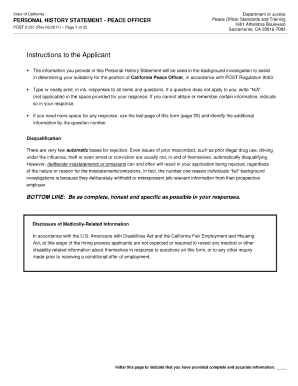
Get Personal History Statement Peace Officer Form
How it works
-
Open form follow the instructions
-
Easily sign the form with your finger
-
Send filled & signed form or save
How to fill out the Personal History Statement Peace Officer Form online
The Personal History Statement Peace Officer Form is a crucial document in the application process for peace officers. This guide will provide you with detailed instructions on how to effectively complete this form online, ensuring you submit accurate and comprehensive information.
Follow the steps to successfully complete your form.
- Click ‘Get Form’ button to obtain the form and open it in the editor.
- Begin by entering your personal information in the designated fields. This typically includes your full name, address, contact details, and date of birth. Ensure all entries are accurate to avoid delays in processing.
- Next, fill in the employment history section. This may require you to list your previous positions, including job titles, employers, and dates of employment. Be thorough and precise in your descriptions.
- Proceed to the educational background section. Here, you will need to provide details about your academic achievements, including schools attended, degrees obtained, and any relevant certifications.
- Complete the section related to personal references. Typically, you may be asked to provide the names and contact information of individuals who can attest to your character and qualifications. Choose reliable references.
- After filling all necessary sections, review your information for accuracy. Make sure there are no typographical errors or missing details that could impact your application.
- Finally, save your changes, download the completed form, or print it out for your records. Ensure you follow any additional instructions for submission as required.
Complete your Personal History Statement Peace Officer Form online today for a smooth application process.
Related links form
To write a personal history statement, start by gathering all relevant information about your background, including employment and education details. Structure your statement clearly, addressing each section outlined in the Personal History Statement Peace Officer Form. Make sure to be honest and concise, highlighting your strengths and any experiences that make you a suitable candidate for law enforcement.
Industry-leading security and compliance
-
In businnes since 199725+ years providing professional legal documents.
-
Accredited businessGuarantees that a business meets BBB accreditation standards in the US and Canada.
-
Secured by BraintreeValidated Level 1 PCI DSS compliant payment gateway that accepts most major credit and debit card brands from across the globe.


