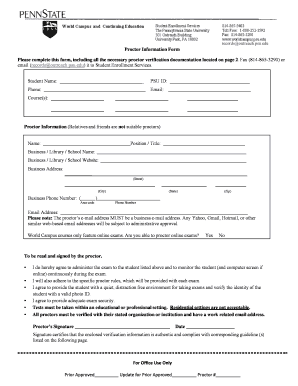
Get Proctoring Signature Form
How it works
-
Open form follow the instructions
-
Easily sign the form with your finger
-
Send filled & signed form or save
How to fill out the Proctoring Signature Form online
Filling out the Proctoring Signature Form online is an important step in ensuring that your exams are administered in a professional and secure environment. This guide will help you navigate through every section of the form with clear and concise instructions.
Follow the steps to fill out the Proctoring Signature Form correctly.
- Press the ‘Get Form’ button to access the Proctoring Signature Form and open it in your preferred editor.
- In the first section, enter the student's name, phone number, PSU ID, email, and the course(s) for which the exam is being proctored. Ensure that all information is accurate.
- Next, provide proctor information in the designated fields. Include the proctor's name, position or title, business/library/school name, website, business address, business phone number, and email address. Ensure the email address is a business email.
- Indicate whether the proctor is able to administer online exams by selecting 'Yes' or 'No' in the designated field.
- Read the agreement section carefully. Ensure that the proctor agrees to monitor the exam and provide a distraction-free environment. This section must be signed and dated by the proctor.
- Review the verification information section on page 2 to understand the various suitable proctor scenarios and the necessary documentation for verification.
- After completing the form, save your changes. You can then choose to download, print, or share the Proctoring Signature Form as required.
Complete your Proctoring Signature Form online to ensure a smooth exam process.
Proctoring is not illegal; it is a standard practice in educational and professional testing environments. The purpose of proctoring is to ensure that exams are taken under fair conditions and to maintain academic integrity. It is essential, however, to follow all legal regulations and guidelines, including those associated with the Proctoring Signature Form. Understanding these rules can help you navigate the proctoring landscape appropriately.
Industry-leading security and compliance
-
In businnes since 199725+ years providing professional legal documents.
-
Accredited businessGuarantees that a business meets BBB accreditation standards in the US and Canada.
-
Secured by BraintreeValidated Level 1 PCI DSS compliant payment gateway that accepts most major credit and debit card brands from across the globe.


