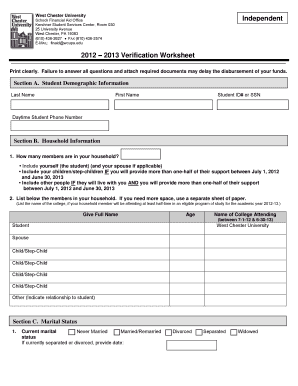
Get Tech Trivia. Self Study Report 2-14
How it works
-
Open form follow the instructions
-
Easily sign the form with your finger
-
Send filled & signed form or save
How to use or fill out the Tech Trivia. SELF STUDY REPORT 2-14 online
This guide provides a comprehensive overview of how to accurately complete the Tech Trivia. SELF STUDY REPORT 2-14 form online. Following these instructions will help ensure that your form is filled out correctly and submitted without issues.
Follow the steps to effectively complete your Tech Trivia form.
- Press the ‘Get Form’ button to access the form and open it in your preferred editing tool.
- Begin by filling out Section A, which requires your student demographic information. Carefully input your last name, first name, student ID number or Social Security Number, and your daytime phone number.
- Move to Section B and answer the household information questions. Start by indicating the total number of members in your household, including yourself and any applicable dependents.
- For Section B, list each member of your household, including their full names, ages, and the name of the college they are attending, if applicable. Ensure accuracy in this section as it impacts the assessment of your eligibility.
- In Section C, select your current marital status from the provided options. If you are separated or divorced, remember to include the relevant date.
- Proceed to Section D, where you will report your 2011 filing status, untaxed income, and benefits. Choose the option that best reflects your tax status and provide any necessary documentation if requested.
- Continue in Section D to answer additional questions about housing allowances, veteran benefits, untaxed income, and any child support details relevant to your situation.
- Finally, complete Section E by signing and dating the form. If applicable, include your spouse's signature as well.
- After carefully reviewing the completed form for accuracy, save your changes. You can then download, print, or share the filled form as needed.
Complete your Tech Trivia. SELF STUDY REPORT 2-14 form online now to ensure timely processing.
Find a dental program The Commission on Dental Accreditation (CODA) is the national programmatic accrediting agency for dental and dental-related education programs at the post-secondary level. It employs a rigorous, collaborative peer review accreditation process to evaluate more than 1,400 programs. CODA Program Finder | American Dental Association American Dental Association https://.ada.org › education › coda-program-finder American Dental Association https://.ada.org › education › coda-program-finder
Industry-leading security and compliance
-
In businnes since 199725+ years providing professional legal documents.
-
Accredited businessGuarantees that a business meets BBB accreditation standards in the US and Canada.
-
Secured by BraintreeValidated Level 1 PCI DSS compliant payment gateway that accepts most major credit and debit card brands from across the globe.


