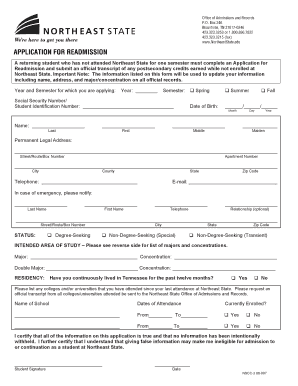
Get Northeast State Readmission Form
How it works
-
Open form follow the instructions
-
Easily sign the form with your finger
-
Send filled & signed form or save
How to fill out the Northeast State Readmission Form online
Completing the Northeast State Readmission Form online is an important step for returning students who have not enrolled for a semester. This guide will provide clear and supportive instructions to help you navigate the form successfully.
Follow the steps to complete the Northeast State Readmission Form online.
- Click 'Get Form' button to obtain the form and open it in the editor.
- Begin by filling in the year and semester for which you are applying. Indicate whether you are applying for Spring, Summer, or Fall by checking the appropriate box.
- Enter your Social Security Number or Student Identification Number in the provided field. This information is essential for processing your application.
- Fill in your personal information: first name, middle name, last name, and maiden name (if applicable), as well as your date of birth in the requested format (Month/Day/Year).
- Complete your permanent legal address, including street number, apartment number (if applicable), city, county, state, and zip code.
- Provide your telephone number and email address. Accurate contact information ensures that you will receive updates about your application.
- List an emergency contact, including their name, telephone number, address, and relationship to you (if desired). This is for ensuring your safety during your time at Northeast State.
- Indicate your status by selecting one of the options: Degree-Seeking, Non-Degree-Seeking (Special), or Non-Degree-Seeking (Transient).
- For your intended area of study, refer to the reverse side for available majors and concentrations. Write your selected major, concentration, and any double major you may wish to pursue.
- Answer the residency question regarding your continuous residence in Tennessee for the past twelve months by marking 'Yes' or 'No.'
- List all colleges and universities you have attended since your last enrollment at Northeast State, including the dates of attendance and whether you are currently enrolled there.
- Sign and date the application to certify that all provided information is accurate. Ensure the signature is legible to avoid processing delays.
- Once you have completed all sections of the form, save your changes. You may also choose to download, print, or share the completed form as necessary.
Complete your documents online today to ensure a smooth readmission process.
Requesting transcripts from Northeast State Community College is straightforward. You can either fill out the transcript request form online or visit the registrar's office in person. Be sure to provide all required information, including your student ID and any specific details about where the transcripts need to be sent. Using the Northeast State Readmission Form doesn't require transcripts but may benefit those wanting to provide a full educational history.
Industry-leading security and compliance
-
In businnes since 199725+ years providing professional legal documents.
-
Accredited businessGuarantees that a business meets BBB accreditation standards in the US and Canada.
-
Secured by BraintreeValidated Level 1 PCI DSS compliant payment gateway that accepts most major credit and debit card brands from across the globe.


