Loading
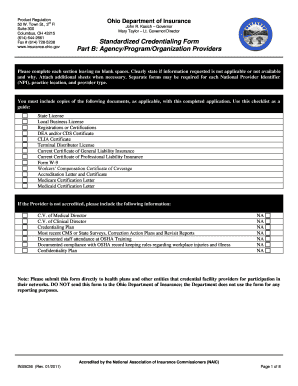
Get Ohio Department Of Insurance Standardized Credentialing Form
How it works
-
Open form follow the instructions
-
Easily sign the form with your finger
-
Send filled & signed form or save
How to fill out the Ohio Department Of Insurance Standardized Credentialing Form online
The Ohio Department Of Insurance Standardized Credentialing Form is an essential document for providers seeking credentialing within health plans. This guide will help you navigate the form online, ensuring that you complete it accurately and efficiently.
Follow the steps to successfully complete the credentialing form online.
- Click ‘Get Form’ button to obtain the form and open it in the editor.
- Begin by filling out the provider identification section. You will need to provide the legal name of the applicant, federal tax identification number, and any doing business as (DBA) name. Enter the type of provider and National Provider Identifier (NPI) as applicable.
- Complete the primary office address, mailing address (if different), and include city, state, and zip code. Also, provide information about the date and state of incorporation, including a list of other states where you are approved to conduct external reviews.
- Detail the length of time in business by indicating the year the applicant opened. Provide the credentialing contact's name, address, phone, fax, and email.
- Indicate the applicant owner or parent company and check the appropriate entity type, including corporation, partnership, joint venture, limited liability company, or other.
- If applicable, the form requires you to list all memberships in professional organizations and trade associations.
- If a medical director is applicable, enter their name, degree, specialty, and office address with the relevant contact details. If there is no medical director, select that option.
- For each additional practice location, repeat the steps to provide name, address, phone, and operational details.
- Complete the billing information section, indicating to whom checks should be made payable and providing the billing address.
- Address accreditation status by providing the name of the accrediting agency and its status. Include details if denied accreditation by any body.
- Fill out the licensure and certifications section with relevant Medicaid and Medicare provider numbers and their statuses.
- Describe the scope of services offered. Indicate if the provider operates a toll-free number and whether they have 24-hour staffing or are part of a national network.
- Detail liability insurance coverage by providing the name of the carrier, policy number, and associated dates.
- Outline the staffing capabilities by listing types and numbers of professional disciplines and any special certifications held by the staff.
- Answer the disclosure questions, checking yes or no as applicable and attaching additional descriptions if necessary.
- Provide at least three references from healthcare providers or organizations currently serviced.
- Complete the standard authorization, attestation and release section. Ensure all information is signed and dated by the authorized agent.
- Review the filled form for any missed sections or errors, then save your changes. You can now download, print, or share the form as needed.
Complete your credentialing documents online today for a hassle-free submission experience.
Related links form
The 800 number for the Ohio Department of Insurance is 1-800-686-1527. This number is available for various inquiries, including questions about the Ohio Department of Insurance Standardized Credentialing Form. Make sure to call during business hours for prompt support.
Industry-leading security and compliance
US Legal Forms protects your data by complying with industry-specific security standards.
-
In businnes since 199725+ years providing professional legal documents.
-
Accredited businessGuarantees that a business meets BBB accreditation standards in the US and Canada.
-
Secured by BraintreeValidated Level 1 PCI DSS compliant payment gateway that accepts most major credit and debit card brands from across the globe.


