Loading
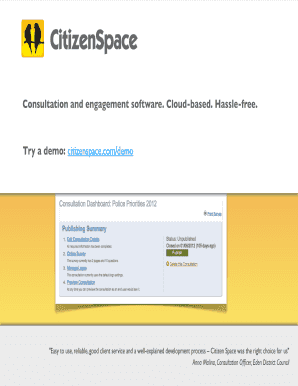
Get Citizen Space Introduction ( Pdf ) - Delib
How it works
-
Open form follow the instructions
-
Easily sign the form with your finger
-
Send filled & signed form or save
How to fill out the Citizen Space Introduction (PDF) - Delib online
This guide provides a clear and supportive walkthrough for filling out the Citizen Space Introduction (PDF) by Delib online. Whether you are new to digital document management or have some experience, this guide will assist you in completing the form effectively.
Follow the steps to successfully fill out the Citizen Space Introduction form.
- Click the ‘Get Form’ button to access the form. This will allow you to download and open the Citizen Space Introduction (PDF) in your preferred editor.
- Begin with the first section of the form, which typically includes basic information about yourself or your organization. Fill in your name, contact information, and any relevant details that pertain to the consultation purpose.
- Proceed to the next section which may ask for your organization's details. Ensure to enter the correct name, address, and registration number if applicable.
- Continue to the main body of the form, usually consisting of questions pertaining to the consultation topics. Carefully read each question and provide thorough answers to ensure clarity and appropriate responses.
- Review any specific guidelines or additional instructions provided within the form relevant to particular sections or questions.
- Once you have completed all sections, take a moment to review your entries. Check for accuracy and completeness before finalizing your submission.
- After you are satisfied with the information provided, you can save your changes, download a copy for your records, print the form, or share it as needed, ensuring you follow any submission requirements specified.
Start the process now by filling out the Citizen Space Introduction form online.
To obtain a PDF file of a book, you can visit reputable websites that specialize in digital publications. Look for the book you need, ensuring that it offers the 'Citizen Space Introduction ( PDF ) - Delib' version. Alternatively, consider online libraries or platforms that allow downloads of books in PDF format. This way, you can easily access the content while ensuring you are using legal sources.
Industry-leading security and compliance
US Legal Forms protects your data by complying with industry-specific security standards.
-
In businnes since 199725+ years providing professional legal documents.
-
Accredited businessGuarantees that a business meets BBB accreditation standards in the US and Canada.
-
Secured by BraintreeValidated Level 1 PCI DSS compliant payment gateway that accepts most major credit and debit card brands from across the globe.


