Loading
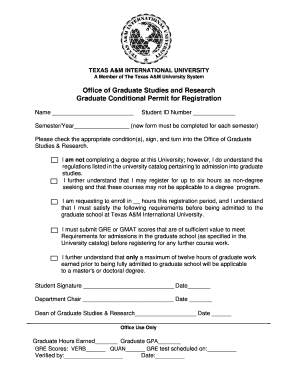
Get Texas A&m Graduate Conditional Permit For Registration
How it works
-
Open form follow the instructions
-
Easily sign the form with your finger
-
Send filled & signed form or save
How to fill out the TEXAS A&M Graduate Conditional Permit For Registration online
Filling out the TEXAS A&M Graduate Conditional Permit for Registration online is an essential step for individuals seeking to enroll in graduate courses without formal admission. This guide provides a comprehensive, step-by-step approach to help users navigate the form effectively.
Follow the steps to complete the form confidently.
- Click ‘Get Form’ button to obtain the form and open it in the editor.
- Begin by entering your name in the designated field at the top of the form.
- Next, input your student identification number in the specified space.
- Indicate the semester and year for which you are requesting enrollment. Note that you must complete a new form for each semester.
- Check the appropriate condition(s) that apply to your situation. This may include acknowledgment of your understanding of the regulations in the university catalog.
- Fill in the number of hours you wish to enroll in for this registration period, ensuring you understand the limitations placed on non-degree seeking students.
- Acknowledge the requirement to submit GRE or GMAT scores that meet the admissions criteria as outlined in the university catalog before registering for additional coursework.
- Understand that only a maximum of twelve hours of graduate coursework taken prior to full admission will count towards your master's or doctoral degree.
- Provide your signature and date at the bottom of the form, confirming the information provided is accurate.
- Lastly, have the department chair and dean of graduate studies and research sign and date the form to complete it. Save your changes, download, print, or share your completed form as needed.
Complete your document online to ensure a smooth enrollment process.
The university boasts a massive student body totaling nearly 75,000 students for Fall 2022.
Industry-leading security and compliance
US Legal Forms protects your data by complying with industry-specific security standards.
-
In businnes since 199725+ years providing professional legal documents.
-
Accredited businessGuarantees that a business meets BBB accreditation standards in the US and Canada.
-
Secured by BraintreeValidated Level 1 PCI DSS compliant payment gateway that accepts most major credit and debit card brands from across the globe.


