Loading
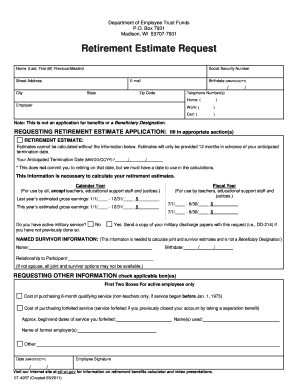
Get Et 4207 Form
How it works
-
Open form follow the instructions
-
Easily sign the form with your finger
-
Send filled & signed form or save
How to fill out the Et 4207 Form online
Filling out the Et 4207 Form online is a straightforward process that allows you to request a retirement estimate from the Department of Employee Trust Funds. This guide will walk you through each section of the form to ensure your submission is complete and accurate.
Follow the steps to complete the Et 4207 Form online
- Click 'Get Form' button to obtain the form and open it in the editor.
- Begin by entering your name in the format of Last, First, and Middle Initial. If applicable, provide your previous or maiden name.
- Fill in your Social Security Number. This information is necessary for processing your request.
- Input your street address, city, state, and zip code. Ensure that this information is current and accurate.
- Enter your email address, which will be used for any communication regarding your request.
- Provide your birthdate in the format MM/DD/YYYY.
- List your telephone numbers. Include home, work, and cell numbers as applicable.
- In the 'REQUESTING RETIREMENT ESTIMATE' section, enter your anticipated termination date in the format MM/DD/YYYY.
- Fill out the 'Calendar Year' section with last year's and this year's estimated gross earnings.
- If applicable, check whether you have active military service and provide your military discharge papers.
- Complete the 'NAMED SURVIVOR INFORMATION' section by filling in the survivor's name, birthdate, and relationship to you.
- In the 'REQUESTING OTHER INFORMATION' section, check any applicable boxes related to your request.
- Finally, review all entered information for accuracy, add your signature, and enter the date.
- Once completed, save changes, download the form, and print or share it as needed.
Complete your Et 4207 Form online today!
When considering your retirement, it’s best to speak with a representative from the Wisconsin Retirement System. They can provide tailored advice based on your specific situation and help you navigate the process. Understanding documents like the Et 4207 Form can be essential for making informed decisions about your retirement planning.
Industry-leading security and compliance
US Legal Forms protects your data by complying with industry-specific security standards.
-
In businnes since 199725+ years providing professional legal documents.
-
Accredited businessGuarantees that a business meets BBB accreditation standards in the US and Canada.
-
Secured by BraintreeValidated Level 1 PCI DSS compliant payment gateway that accepts most major credit and debit card brands from across the globe.


