Loading
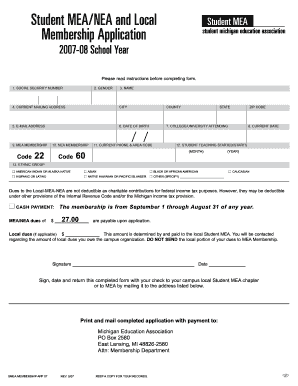
Get 2007-2008 Membership Application - Michigan State University
How it works
-
Open form follow the instructions
-
Easily sign the form with your finger
-
Send filled & signed form or save
How to fill out the 2007-2008 Membership Application - Michigan State University online
Filling out the 2007-2008 membership application for Michigan State University can seem daunting, but with clear guidance, you can complete it confidently online. This guide will walk you through each section and field of the application, ensuring that you understand what is required.
Follow the steps to complete the application seamlessly.
- Click ‘Get Form’ button to obtain the form and open it in the editor.
- Start by entering your social security number in the designated field. This is crucial for identification purposes.
- Indicate your gender by selecting the appropriate option from the available choices.
- Fill in your full name as it appears on your legal documents.
- Provide your current mailing address, including city, county, state, and zip code. Ensure that this information is accurate to receive any correspondence.
- Enter your email address in the specified field for communication purposes.
- Input your date of birth in the required format, as this information may be required for verification.
- Specify the college or university you are currently attending.
- Select your MEA membership code from the options provided. This code helps identify your membership category.
- Indicate your NEA membership code following the same guidelines as above.
- Enter the current date of filling out the form, ensuring this is up to date.
- Provide your current phone number, including the area code, for contact purposes.
- Indicate the month and year when you started or will start student teaching in the relevant fields.
- Select your ethnic group from the provided options, ensuring to be as accurate as possible.
- Choose your payment option for MEA/NEA dues and local dues, if applicable. Be sure to check for any specific amounts required.
- Sign and date the form in the required spaces to validate your application.
- Once completed, save your changes, and utilize the download or print options to keep a copy for your records.
- Finally, submit your completed application along with the payment to your campus local Student MEA chapter or to the Michigan Education Association via mail.
Begin the process of completing your membership application online today!
Deadline details MSU uses rolling admissions, meaning we will continue to accept transfer applications as long as space is still available, up until the application deadline.
Industry-leading security and compliance
US Legal Forms protects your data by complying with industry-specific security standards.
-
In businnes since 199725+ years providing professional legal documents.
-
Accredited businessGuarantees that a business meets BBB accreditation standards in the US and Canada.
-
Secured by BraintreeValidated Level 1 PCI DSS compliant payment gateway that accepts most major credit and debit card brands from across the globe.


