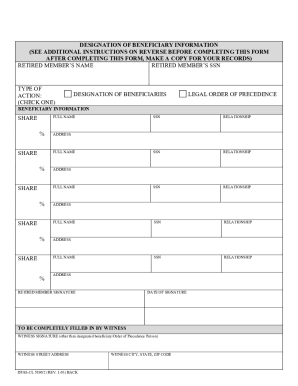
Get Dfas Beneficiary Form
How it works
-
Open form follow the instructions
-
Easily sign the form with your finger
-
Send filled & signed form or save
How to fill out the Dfas Beneficiary Form online
Completing the Dfas Beneficiary Form is an important step in ensuring that your retirement benefits are distributed according to your wishes after your passing. This guide will provide you with comprehensive, step-by-step instructions to fill out the form accurately and effectively online.
Follow the steps to complete the Dfas Beneficiary Form online.
- Click ‘Get Form’ button to obtain the form and open it in the editor.
- Begin by filling out the section that asks for the retired member’s name and Social Security Number. This is essential to identify your records accurately.
- Next, in the TYPE OF ACTION block, select either 'Designation of Beneficiaries' or 'Legal Order of Precedence' by checking the appropriate box. It is important to choose one option only.
- If you chose 'Legal Order of Precedence', leave the SHARE percentage blocks blank and complete the full name, Social Security Number (if available), relationship, and address fields for the appropriate beneficiaries.
- If you selected 'Designation of Beneficiaries', list the beneficiaries you wish to designate. Be sure to provide their full names, Social Security Numbers (if available), relationship, address, and the SHARE percentage that corresponds to each beneficiary.
- Make sure that the total SHARE percentage for all designated beneficiaries equals 100%. If listing multiple beneficiaries, the combined SHARE percentages must be accurate.
- Once all fields are filled out, the retired member must sign the form and enter the date of signature.
- A witness, who is not a designated beneficiary, must sign the form as well. This witness needs to provide their full address.
- Review the form thoroughly for any errors. Forms that are incomplete or incorrectly filled out will be returned unprocessed.
- After confirming the accuracy and completeness, save your changes, download the form, print it, or share it as needed.
Complete your Dfas Beneficiary Form online today to ensure your benefits are distributed according to your wishes.
Related links form
You should send your OPM beneficiary form to the Office of Personnel Management. The exact address will depend on your specific situation, but you will find the detailed mailing information on the OPM website. If your form includes a Dfas Beneficiary Form, follow the necessary instructions to ensure it reaches the intended department. Double-check the address and make a copy of what you send.
Industry-leading security and compliance
-
In businnes since 199725+ years providing professional legal documents.
-
Accredited businessGuarantees that a business meets BBB accreditation standards in the US and Canada.
-
Secured by BraintreeValidated Level 1 PCI DSS compliant payment gateway that accepts most major credit and debit card brands from across the globe.


