Loading
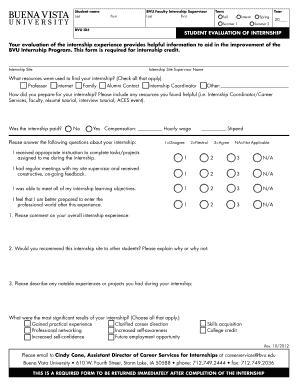
Get Please Email To Cindy Cone, Assistant Director Of Career Services ...
How it works
-
Open form follow the instructions
-
Easily sign the form with your finger
-
Send filled & signed form or save
How to fill out the Please Email To Cindy Cone, Assistant Director Of Career Services online
Completing the Please Email To Cindy Cone, Assistant Director Of Career Services form is an essential step in evaluating your internship experience. This guide will provide you with a clear, step-by-step process to ensure you successfully fill out the necessary information online.
Follow the steps to complete your internship evaluation form online.
- Press the ‘Get Form’ button to access the form and open it in the appropriate editing environment.
- Begin by entering your name in the designated fields, including your last name and first name.
- Provide the name of your internship supervisor, entering their last and first names in the respective fields.
- Select the term and year of your internship by choosing from the provided options. You can indicate Fall, Interim, Spring, Summer 1, or Summer 2, and fill in the corresponding year.
- Input your BVU ID number in the specified field, ensuring it accurately reflects your student identification.
- Identify the internship site by entering its name in the corresponding field.
- List your internship site supervisor's name in the area provided for that purpose.
- Indicate how you found your internship by checking all applicable resources such as Professor, Internet, Family, Alumni Contact, or Internship Coordinator. You can also specify any other source in the 'Other' field.
- Describe how you prepared for your internship, mentioning any resources that were helpful in your preparation.
- Indicate whether the internship was paid by selecting 'Yes' or 'No'. If yes, provide the compensation details, including hourly wage or stipend amounts.
- Answer the evaluation questions by selecting a scale from 1 (Disagree) to 3 (Agree) or NA (Not Applicable) for the statements related to your internship experience.
- Provide comments on your overall internship experience, recommendations for other students, notable experiences or projects you had during your internship, and the most significant results of your internship.
- Once all fields are completed, review your information for accuracy. You may then save your changes, download, print, or share the form as needed.
Complete and submit your internship evaluation form online to ensure your valuable experiences are recognized.
Industry-leading security and compliance
US Legal Forms protects your data by complying with industry-specific security standards.
-
In businnes since 199725+ years providing professional legal documents.
-
Accredited businessGuarantees that a business meets BBB accreditation standards in the US and Canada.
-
Secured by BraintreeValidated Level 1 PCI DSS compliant payment gateway that accepts most major credit and debit card brands from across the globe.


