Loading
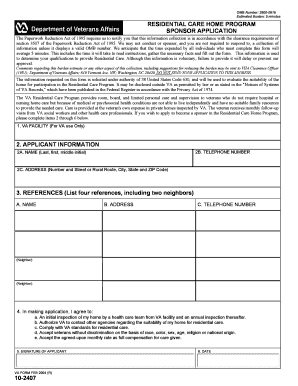
Get Va Form 10 2407
How it works
-
Open form follow the instructions
-
Easily sign the form with your finger
-
Send filled & signed form or save
How to fill out the VA Form 10 2407 online
Filling out the VA Form 10 2407 is a crucial step for those wishing to become sponsors in the Residential Care Home Program. This guide will provide you with clear instructions on how to complete the form online, ensuring a smooth submission process.
Follow the steps to successfully complete the VA Form 10 2407 online.
- Click the ‘Get Form’ button to obtain the form and open it in the editor.
- In section 2, provide your personal information including your full name, telephone number, and address. Make sure to fill in all required fields accurately.
- In section 3, list four references. Ensure that two of the references are neighbors and include their names, addresses, and telephone numbers.
- In section 4, review and agree to the terms outlined regarding the inspection of your home and compliance with VA standards. Confirm your commitment to non-discrimination policies.
- In section 5, ensure you provide your signature to validate the application.
- Finally, complete section 6 by entering the date of signing the application. After filling out all sections, you can save changes, download, print, or share the form for submission.
Take the first step towards becoming a sponsor by completing the VA Form 10 2407 online today.
To submit your VA clothing allowance application, complete the required forms accurately and thoroughly. The Va Form 10 2407 serves as an excellent resource for gathering and organizing your information. After filling out the form, send it to your local VA office for processing. Timely submission ensures that you receive your clothing allowance without unnecessary delays.
Industry-leading security and compliance
US Legal Forms protects your data by complying with industry-specific security standards.
-
In businnes since 199725+ years providing professional legal documents.
-
Accredited businessGuarantees that a business meets BBB accreditation standards in the US and Canada.
-
Secured by BraintreeValidated Level 1 PCI DSS compliant payment gateway that accepts most major credit and debit card brands from across the globe.


