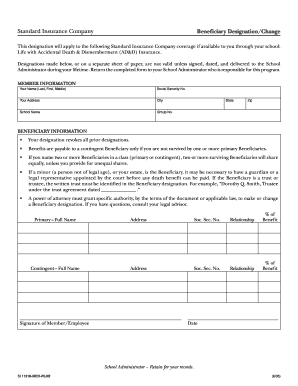
Get Medplus Disignation S Form
How it works
-
Open form follow the instructions
-
Easily sign the form with your finger
-
Send filled & signed form or save
How to fill out the Medplus Disignation S Form online
Filling out the Medplus Disignation S Form online is an important step in ensuring your beneficiary information is accurately documented. This guide will provide you with clear instructions on how to complete each section of the form effectively.
Follow the steps to fill out the form with ease.
- Click ‘Get Form’ button to obtain the form and open it in the editor.
- Begin by entering your personal information in the Member Information section. Fill in your name in the format of Last, First, Middle, followed by your Social Security number, address, city, school name, group number, state, and zip code.
- Next, the Beneficiary Information section requires you to designate your beneficiaries. Remember that your designation will revoke all prior designations. Clearly state the full name and address of the primary beneficiary, including their Social Security number and relationship to you.
- If you are designating a contingent beneficiary, repeat the process by providing their full name, address, Social Security number, relationship to you, and the percentage of the benefit they will receive.
- Ensure the total percentage allocated to your beneficiaries adds up to 100%. If you are naming multiple beneficiaries within a class, specify whether they will share equally or if unequal shares are to be allotted.
- If any named beneficiary is a minor or your estate, be advised that legal representation may be required for payment processing. Additionally, if applicable, clearly identify any trusts in the beneficiary designation.
- Upon completion of the form, review your entries for accuracy. Once confirmed, provide your signature along with the date to validate the designation.
- Finally, save your changes, download a copy for your records, and share the completed form with your School Administrator as per submission requirements.
Complete your Medplus Disignation S Form online today to ensure your beneficiary designations are accurately recorded.
MedPlus was acquired by a major healthcare services company to expand its offerings in the healthcare billing sector. This acquisition has allowed MedPlus to enhance its products, including the Medplus Disignation S Form. As a user, you can now benefit from the combined expertise and resources that this acquisition has brought, leading to better service and reliability in healthcare documentation.
Industry-leading security and compliance
-
In businnes since 199725+ years providing professional legal documents.
-
Accredited businessGuarantees that a business meets BBB accreditation standards in the US and Canada.
-
Secured by BraintreeValidated Level 1 PCI DSS compliant payment gateway that accepts most major credit and debit card brands from across the globe.


