Loading
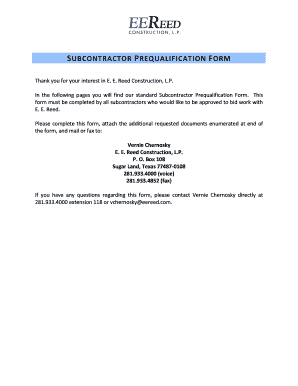
Get Subc Prequalif Sheet-eer Revised 9.22.11
How it works
-
Open form follow the instructions
-
Easily sign the form with your finger
-
Send filled & signed form or save
How to fill out the Subc Prequalif Sheet-EER REVISED 9.22.11 online
Completing the Subcontractor Prequalification Sheet-EER REVISED 9.22.11 form is a vital step for subcontractors looking to work with E. E. Reed Construction, L.P. This guide will walk you through each section of the form, ensuring clear instructions for users with varying levels of experience.
Follow the steps to complete the form accurately and submit it.
- Press the ‘Get Form’ button to access the form and open it in your preferred online editing tool.
- Begin by filling in the 'Company Name', 'Date Submitted', and 'Contact Information' sections. Ensure that all details are current and accurate to facilitate communication.
- Complete the 'Primary CSI Code' and 'Other CSI Codes to List Under' fields. This information is critical for categorizing your company's services.
- Provide information about your bonding capabilities by indicating if you are 100% P&P Bondable and including the 'Bonding Capacity' and 'Bonding Company' information.
- Detail your firm's experience by filling in the 'Years in Business,' 'Number of Employees,' and 'Current Work Backlog' fields accurately.
- Note your recent project history by listing at least three projects completed with E. E. Reed, including 'Project Name,' 'Contract Amount,' 'Start Date,' and 'Completion Date.'
- Complete the 'Trade Contractor Safety Information' section by answering questions regarding your safety programs, training, and incident reporting. Be as thorough as possible.
- Attach additional documents as required at the end of the form, such as a list of other projects completed in the last three years and any necessary certifications or logs.
- Once all sections are complete and necessary attachments are included, save your changes. You may then choose to download, print, or share the form as needed.
Take the next step in your subcontractor process by completing the Subc Prequalif Sheet online today.
To make a picture a clickable link, use the HTML code: <a href="https://.wikihow.com"><img src="full-path-to-image. jpg"></a>. Web editors like WordPress and Wix as well as email programs and image platforms like Gmail and Canva have built-in functionality to add a link when you select your image.
Industry-leading security and compliance
US Legal Forms protects your data by complying with industry-specific security standards.
-
In businnes since 199725+ years providing professional legal documents.
-
Accredited businessGuarantees that a business meets BBB accreditation standards in the US and Canada.
-
Secured by BraintreeValidated Level 1 PCI DSS compliant payment gateway that accepts most major credit and debit card brands from across the globe.


