Loading
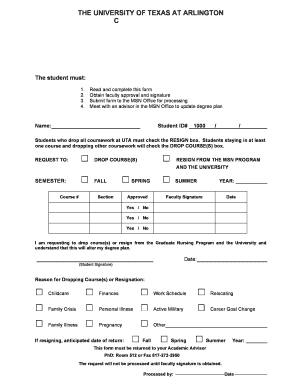
Get Drop/resignation Form - The University Of Texas At Arlington
How it works
-
Open form follow the instructions
-
Easily sign the form with your finger
-
Send filled & signed form or save
How to fill out the Drop/Resignation Form - The University Of Texas At Arlington online
Filling out the Drop/Resignation Form is an important step for students at The University Of Texas At Arlington who need to adjust their course enrollment. This guide provides clear, step-by-step instructions to help you complete the form accurately and efficiently.
Follow the steps to successfully fill out the Drop/Resignation Form.
- Click ‘Get Form’ button to obtain the form and open it in the editor.
- Begin by entering your name and student ID number in the designated fields. Ensure that this information is accurate to avoid processing delays.
- Next, indicate whether you would like to drop course(s) or resign from the MSN program and The University. Check the appropriate box: 'DROP COURSE(S)' for partial course withdrawal or 'RESIGN FROM THE MSN PROGRAM AND THE UNIVERSITY' if you are planning to withdraw completely.
- Choose the semester and year related to your request by checking the relevant box, either FALL, SPRING, or SUMMER. Specify the year as well.
- You are required to obtain faculty approval. Have the faculty member sign the form and indicate their approval status.
- Provide the date of your faculty signature, which is essential for processing your request.
- Fill in the reason for dropping courses or resigning by checking the appropriate box that applies to your situation. You may choose from options such as childcare, personal illness, or financi, among others.
- If resigning, specify your anticipated date of return by indicating the semester and year.
- Finally, sign and date the form in the designated student signature area, acknowledging your understanding that this action will impact your degree plan.
- Submit the completed form to the MSN Office for processing. Make sure to meet with an advisor in the MSN Office to update your degree plan.
Complete your Drop/Resignation Form online today to ensure a smooth transition in your academic journey.
Students must submit the e-drop form through MyMav by 4:00 PM CT or your request may not be reviewed or processed by the deadline and will be subject to the next business day's refund and drop deadline policies.
Industry-leading security and compliance
US Legal Forms protects your data by complying with industry-specific security standards.
-
In businnes since 199725+ years providing professional legal documents.
-
Accredited businessGuarantees that a business meets BBB accreditation standards in the US and Canada.
-
Secured by BraintreeValidated Level 1 PCI DSS compliant payment gateway that accepts most major credit and debit card brands from across the globe.


