Loading
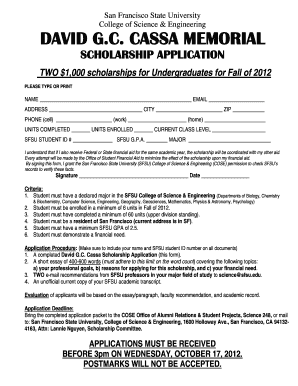
Get David Gc Cassa Form
How it works
-
Open form follow the instructions
-
Easily sign the form with your finger
-
Send filled & signed form or save
How to fill out the David Gc Cassa Form online
Filling out the David G.C. Cassa Scholarship Application online is a straightforward process that requires attention to detail. This guide will provide you with clear, step-by-step instructions for completing each section of the form to ensure your application is submitted successfully.
Follow the steps to complete the David G.C. Cassa Form online
- Press the ‘Get Form’ button to download the application form and open it in your preferred text editor.
- Begin by filling in your personal information. Enter your full name, email address, and the current address including the city and ZIP code.
- Next, provide your contact numbers: a cell phone number, a work phone number, and a home phone number.
- Indicate your academic details by entering the number of units you have completed, the number of units you are currently enrolled in, and your current class level.
- Input your SFSU student ID number and your current grade point average (G.P.A.), along with your declared major.
- Review the statement concerning financial aid coordination, and ensure you understand the implications. This acknowledgment is essential for application processing.
- Sign the form to grant permission for SFSU to verify your information and enter the date of your signature.
- Compile additional required documents, including a short essay of 400-600 words and two email recommendations from your professors.
- Ensure your application packet includes your name and SFSU student ID number on all documents for identification.
- Submit your application either in person to the specified office or by mail to the correct address before the submission deadline.
- After completing all steps, save your changes, and if necessary, download or print a copy for your records.
Start your online scholarship application today to secure your financial aid for your education.
She retained a number of copies for further annotation. An annotation is a note that is added to a text or diagram, often in order to explain it. He supplied annotations to nearly 15,000 musical works.
Industry-leading security and compliance
US Legal Forms protects your data by complying with industry-specific security standards.
-
In businnes since 199725+ years providing professional legal documents.
-
Accredited businessGuarantees that a business meets BBB accreditation standards in the US and Canada.
-
Secured by BraintreeValidated Level 1 PCI DSS compliant payment gateway that accepts most major credit and debit card brands from across the globe.


