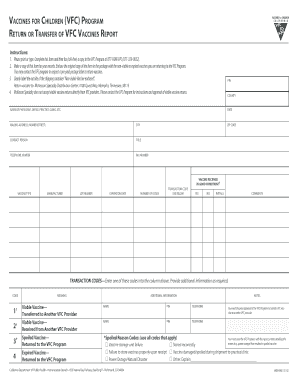
Get Imm 986
How it works
-
Open form follow the instructions
-
Easily sign the form with your finger
-
Send filled & signed form or save
How to fill out the Imm 986 online
Filling out the Imm 986 form online can streamline the process of reporting vaccine returns. This guide will provide you with clear steps to complete the form accurately and efficiently.
Follow the steps to successfully complete the Imm 986 form.
- Click ‘Get Form’ button to obtain the Imm 986 form and open it in the available editor.
- Enter the name of the physician's office, practice, or clinic in the designated field.
- Fill in the date on which you are completing the form.
- Provide the mailing address of the clinic, including street number, city, and zip code.
- Indicate the contact person’s name along with their title.
- Complete the contact details, including the telephone and fax number of the contact person.
- Check if the vaccine received is in good condition by selecting 'Yes' or 'No.'
- Specify the vaccine type, manufacturer, lot number, expiration date, and number of doses.
- Select the transaction code from the provided options to describe the status of the vaccine being reported.
- Add your initials to indicate verification of the information and provide any relevant comments in the comments field.
- If necessary, include any additional information or notes that may be pertinent to the report.
- Make sure to print a copy of the completed form for your records before submission.
- Enclose the original copy of the form with the non-viable or expired vaccines when returning them.
- Label the shipping container clearly with 'Non-viable Vaccine enclosed' before mailing.
- Once all fields are completed, save your changes, and download or print the form as needed.
Complete your Imm 986 form online today for efficient vaccine return reporting.
An IMM file is a specific type of file format that primarily contains data used for various tasks, including immigration-related processes. When dealing with the Imm 986 form, you may encounter IMM files to help you store and manage information efficiently. Understanding the structure of an IMM file can be useful when completing the Imm 986, ensuring that you submit accurate details to the relevant authorities. If you need assistance with IMM files and the Imm 986, consider using the US Legal Forms platform, which offers resources tailored to streamline your legal document needs.
Industry-leading security and compliance
-
In businnes since 199725+ years providing professional legal documents.
-
Accredited businessGuarantees that a business meets BBB accreditation standards in the US and Canada.
-
Secured by BraintreeValidated Level 1 PCI DSS compliant payment gateway that accepts most major credit and debit card brands from across the globe.


