Loading
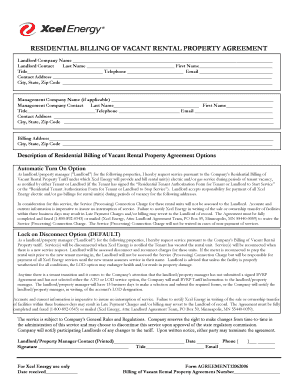
Get Xcel Residential Forms
How it works
-
Open form follow the instructions
-
Easily sign the form with your finger
-
Send filled & signed form or save
How to fill out the Xcel Residential Forms online
Filling out the Xcel Residential Forms online can streamline the process of managing rental properties during tenant vacancies. This guide provides clear, step-by-step instructions to help you navigate the form efficiently.
Follow the steps to complete the Xcel Residential Forms online:
- Press the ‘Get Form’ button to obtain the form and open it for editing.
- Begin by entering the landlord company name in the designated field at the top of the form.
- Fill out the landlord contact information. This includes their last and first names, title, telephone number, and email address.
- Provide the contact address, including city, state, and zip code.
- If applicable, enter the management company name and their contact information in the corresponding fields.
- Input the billing address details, including city, state, and zip code in the appropriate sections.
- Select one of the options for service during tenant vacancies: 'Automatic Turn On Option' or 'Lock on Disconnect Option'. Ensure you understand the responsibilities and implications of each option.
- For each residential property included, specify the building name, address, and select the preferred service option. Indicate if you are adding or deleting properties as needed.
- Complete any additional pages if you have more residential properties to include.
- Review all entries for accuracy. Ensure the form is complete before submitting.
- Once finished, save your changes. You may download, print, or share the completed form as needed.
Complete your Xcel Residential Forms online today for efficient property management.
When you receive forms via email, open them using a PDF reader or editor that supports form filling. The Xcel Residential Forms are designed to be user-friendly, allowing for easy completion. After filling out the required fields, save your changes and email the form back as instructed. If you encounter issues, uslegalforms offers support to help you navigate the process.
Industry-leading security and compliance
US Legal Forms protects your data by complying with industry-specific security standards.
-
In businnes since 199725+ years providing professional legal documents.
-
Accredited businessGuarantees that a business meets BBB accreditation standards in the US and Canada.
-
Secured by BraintreeValidated Level 1 PCI DSS compliant payment gateway that accepts most major credit and debit card brands from across the globe.


