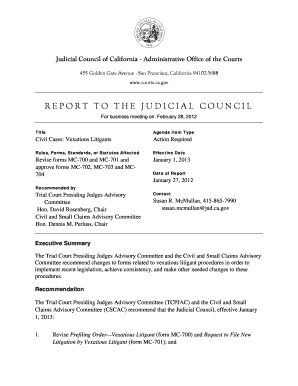
Get Mc 702
How it works
-
Open form follow the instructions
-
Easily sign the form with your finger
-
Send filled & signed form or save
How to fill out the Mc 702 online
The Mc 702 form is an essential document for individuals identified as vexatious litigants seeking approval to file new litigation. This guide will walk you through the process of filling out the form online, ensuring that you understand each section clearly and can complete it seamlessly.
Follow the steps to fill out the Mc 702 online effectively.
- Press the ‘Get Form’ button to access the Mc 702 form and open it in your online editor.
- Fill in your information as the party requesting permission to file new litigation, including your name, contact details, and any attorney information if applicable.
- Identify the court's details - enter the name and address of the court where you wish to file your document.
- In the case name section, detail the title of the case you are referencing.
- Input the case number associated with your legal matter.
- Indicate whether you are submitting a limited civil, unlimited civil, small claims, family law, probate, or other type of case.
- In the order section, indicate whether your request for filing is granted or denied, check the applicable box and add any relevant attachments.
- Save your changes frequently to avoid data loss during the completion process.
- Once you've completed all sections, review your entries for accuracy before submissions.
- Lastly, you can save, download, print, or share the completed Mc 702 form.
Begin filling out your Mc 702 form online today to ensure your legal rights are protected.
Filling out a 10IEA form involves entering your basic personal information in the designated fields confidently. Make sure to complete each section thoroughly and check for accuracy before submitting. If you find yourself unsure about any step, consider consulting Mc 702 for detailed instructions. This resource can streamline your process and ensure you comply with all requirements.
Industry-leading security and compliance
-
In businnes since 199725+ years providing professional legal documents.
-
Accredited businessGuarantees that a business meets BBB accreditation standards in the US and Canada.
-
Secured by BraintreeValidated Level 1 PCI DSS compliant payment gateway that accepts most major credit and debit card brands from across the globe.


