Loading
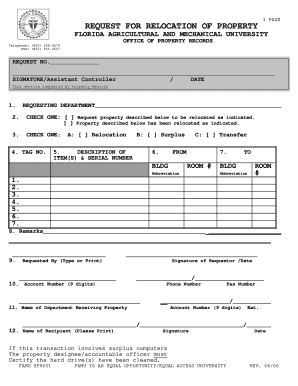
Get Request For Relocation Of Property - Florida Agricultural & Mechanical ...
How it works
-
Open form follow the instructions
-
Easily sign the form with your finger
-
Send filled & signed form or save
How to fill out the Request For Relocation Of Property - Florida Agricultural & Mechanical online
This guide provides step-by-step instructions for completing the Request For Relocation Of Property form for Florida Agricultural & Mechanical University. Follow these clear directions to ensure a smooth online submission process.
Follow the steps to successfully complete your form.
- Click the ‘Get Form’ button to open the form in your preferred editor.
- Fill in the 'Request No.' section at the top of the form to uniquely identify your request.
- In the 'Requesting Department' field, enter the name of the department that is making the request.
- Check one box to indicate whether you are requesting property to be relocated or confirming that property has already been relocated.
- Under the 'Tag No.' section, check the appropriate option that corresponds to what you are requesting: A. Relocation, B. Surplus, or C. Transfer.
- In the 'Description of Items & Serial Number' section, provide a detailed description of the property, including any serial numbers if applicable.
- For both 'From BLDG ROOM #' and 'To BLDG ROOM #', specify the building and room number from which the property is moving and the destination building and room number.
- Use the 'Remarks' section for any additional comments or notes that might be pertinent to the request.
- Complete the 'Requested By' section with your name, including printed or typed details as required.
- Enter the account number in the specified field and provide your signature, along with the date of completion.
- Fill out your phone number and fax number in the designated sections.
- In the 'Name of Department Receiving Property' section, enter the name of the department that will be receiving the property.
- Provide the recipient's details including their name, signature, and date.
- If the transaction involves surplus computers, the property designee/accountable officer must certify that the hard drives have been cleaned.
- After completing all sections, review the information for accuracy before saving, downloading, or printing the form for submission.
Complete your document online for efficient processing.
32.9% (2022) Florida A&M University / Acceptance rate
Industry-leading security and compliance
US Legal Forms protects your data by complying with industry-specific security standards.
-
In businnes since 199725+ years providing professional legal documents.
-
Accredited businessGuarantees that a business meets BBB accreditation standards in the US and Canada.
-
Secured by BraintreeValidated Level 1 PCI DSS compliant payment gateway that accepts most major credit and debit card brands from across the globe.


