Loading
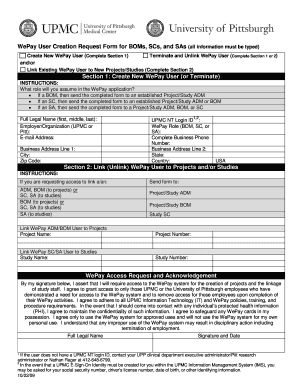
Get Wepay Study Creation Form
How it works
-
Open form follow the instructions
-
Easily sign the form with your finger
-
Send filled & signed form or save
How to fill out the Wepay Study Creation Form online
The Wepay Study Creation Form is essential for managing user access within the WePay application. This guide will provide you with straightforward, step-by-step instructions on how to fill out this form online, ensuring a smooth and successful submission process.
Follow the steps to complete the Wepay Study Creation Form online.
- Press the ‘Get Form’ button to access the form and open it for editing.
- In Section 1, select your role in the WePay application: indicate whether you are a Business Operations Manager (BOM), Study Coordinator (SC), or Study Administrator (SA). Your choice determines where to send the completed form.
- Provide your full legal name, including first, middle, and last names.
- Enter the name of your employer or organization. This should be either UPMC or Pitt.
- Fill in your email address to ensure communication regarding your request.
- Complete your business address, including Line 1, city, state, and zip code. For specific identification, also include Business Address Line 2 if needed.
- Insert your UPMC NT login ID if applicable. If you do not have one, follow the instructions provided for further assistance.
- Select your WePay role again: BOM, SC, or SA, for clarity.
- Complete your full business phone number for contact purposes.
- In Section 2, if you need to link an existing user to projects or studies, fill in the relevant details: the Project Name and Project Number for linking to projects, or the Study Name and Study Number if linking to studies.
- In the WePay Access Request and Acknowledgement section, assert your need for access by providing your full legal name again. Sign and date this section to confirm your agreement to the stated terms.
- Once all sections are complete, review the form for accuracy. You can then save your changes, download, print, or share the form as necessary.
Complete your Wepay Study Creation Form online today for efficient user management.
When you see WePay on your bank statement, it indicates a transaction that was processed using the WePay platform. This might include payments made for services or products you have purchased. If you’re utilizing the Wepay Study Creation Form for transactions, this will also appear on your bank statement, certifying payment clarity and tracking.
Industry-leading security and compliance
US Legal Forms protects your data by complying with industry-specific security standards.
-
In businnes since 199725+ years providing professional legal documents.
-
Accredited businessGuarantees that a business meets BBB accreditation standards in the US and Canada.
-
Secured by BraintreeValidated Level 1 PCI DSS compliant payment gateway that accepts most major credit and debit card brands from across the globe.


